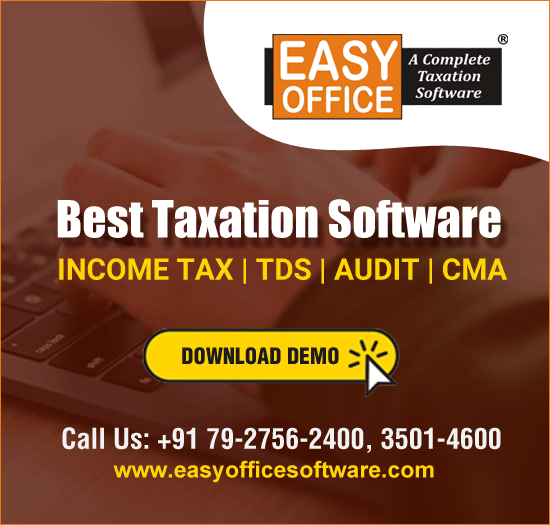If you are entitled to get the income tax refund that means, you are a lucky man.
Income tax department not only levies income tax on your income but also refund the excess amount back to you.
I personally feel proud and happy when I get the message of 'the amount credited in my account of Rs XXX from income tax department' more than the message received of 'credited of my salary'.
In this article, we will learn in that scenario we will get refunded from the income tax department and the step by step guide 'to check income tax refund status'.
What is Income Tax refund?
Income tax refund is the amount paid back to the taxpayer when the amount is paid more than due to pay. Under this scenario income tax department defund the excess amount with interest to the taxpayer.
Yes with interest I mean it: I like to share my own tax refund along with interest.

I recently received my assessment order, you can clearly see the refund amount Rs 3174 along with interest Rs 93, u/s 244A is credited in my account.
How Does a Tax Refund Arise?
Tax refund occurred due to several scenarios as below:
- Excess amount paid in advance tax.
- Tax deposited by the bank against interest payment of FD, on the ground of non submission of Form H/G.
- Excess tax deposit by your employer under wrong deduction u/s 80C.
- TDS deducted and deposited by payer against payment paid.
In all the above scenario, if the amount already deposited with the income tax department is more then the tax due to pay. Tax refund comes to underplay.
We have also seen some cases in which TDS is Not Deposited with the Government, in that case, you can file your complaint simply on plain paper to the department and the appropriate action will be taken.
How To Check Income Tax Refund Status?
You can check your refund online in simple steps:
- Go to NSDL website and click.

- Enter the details PAN number, select assessment year, enter captcha code and click submit.
- You will get the status of your query.

If your refund is not executed you will get blank details in the status.
Now the question is: In which account you will get your tax refund?
I will bring you in flashback:
While filling return, In section 'Tax paid and verification' section, Part E 'Other information'

There is an option of entering the details of the bank account in which refund, if any, shall be credited. That was the account in which your tax refund is credited & State Bank of India (SBI) processes refund claims.




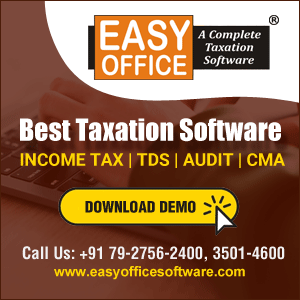




 CAclubindia
CAclubindia