The days have gone when we used to rush to post offices for sending our acknowledgement copy (ITR-V form) of income tax return, filed online (without using DSC), duly signed to Income tax office, CPC Bengaluru.
Now, we can verify our e-filled return of income, electronically, using EVC (Electronic Verification Code) system.
The Electronic Verification Code (EVC) would verify the identity of the person furnishing the return of income through e-Filing. The system can be used by an Individual or that of an HUF of which he is the Karta in Income Tax Return Form 1, 2, 2A, 3, 4 or 4S or the Income Tax Return Form filed in ITR 5 or 7 of any person in accordance with Section 140 of the Income Tax Act 1961.
E-verify ITR without logging into the portal
- Go to the e-filing portal homepage. Click on "e-Verify Return.
- On the e-Verify Return page enter the PAN, select the relevant Assessment Year, enter the Acknowledgment Number of the ITR filed and enter the Mobile Number and click Continue.
- Enter the 6-digit Mobile OTP received and click "Submit."
- If verifying after 30 days of filing, click "Ok."
- Choose the e-Verification mode.
- After verification, a success message with the verification date will appear, along with a Transaction ID and EVC (if EVC option selected). Save these for future reference. Confirmation messages will also be sent to your registered email and mobile number.
E-verify ITR after logging-in
The steps to e-verify ITR after logging into the Income Tax Portal
E-verify using Aadhar OTP - To e-verify your return using Aadhaar OTP:
- Log in to the e-filing website.
- Navigate to 'e-file' tab > 'Income Tax Returns' > 'e-verify return'.
- Choose the option to e-verify using Aadhaar OTP.
- Agree to validate Aadhaar details and generate OTP.
- Submit the OTP within 15 minutes.
- Receive a successful verification message.
- Download the acknowledgment, which will also be sent to your email.
E-verify using Digital Signature Certificate (DSC) - To e-verify using Digital Signature Certificate (DSC):
- Choose "Verify using DSC" after filing the ITR.
- Download and install the emsigner utility.
- Confirm installation of the utility.
- Select provider, certificate, and enter provider password.
- Click "Sign."
- Receive a successful message with the transaction ID, which will also be sent via email.
E-verify using Electronic Verification Code (EVC) - To e-verify using Electronic Verification Code there are 4 ways:
- E-Verify using EVC generated through Net Banking: Log in to your Net Banking, go to the e-filing portal, click "E-Verify," and the return will be verified.
- E-Verify using EVC generated through Bank ATM: Swipe your ATM card in Bank ATM, select the option for e-Filing PIN, enter the received EVC on the portal, and the return is verified.
- E-Verify using EVC generated through Bank Account Number: Validate your bank account on the e-filing portal, generate OTP, enter received EVC, and the return is verified.
- E-Verify using EVC generated through Demat Account Number: Validate your demat account, generate OTP, enter received EVC, and the return is verified.
Alternatively, you can opt for the offline process by sending the signed ITR-V to the CPC office in Bengaluru.



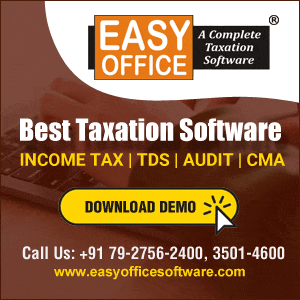




 CAclubindia
CAclubindia
