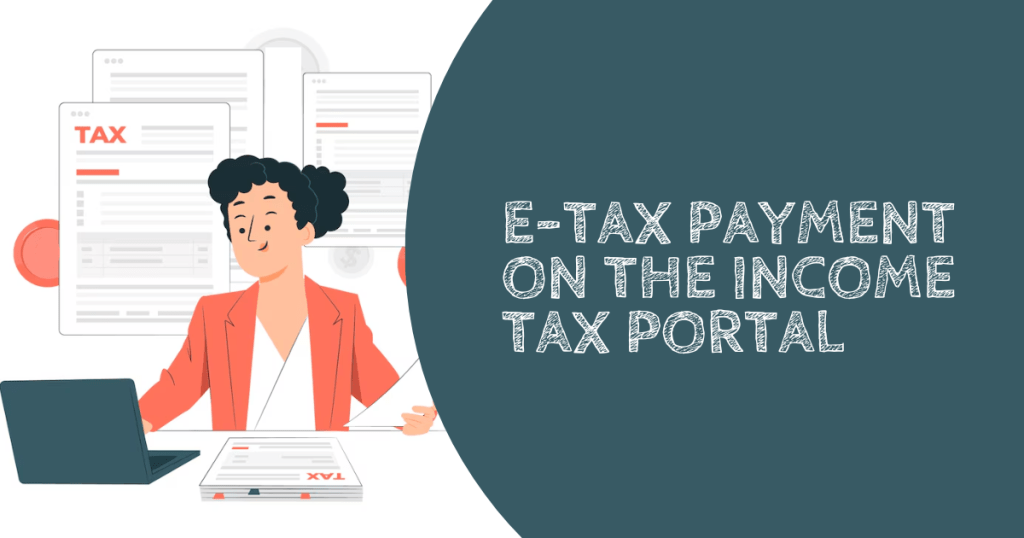If you have forgotten your Income Tax password or your account is locked, don’t worry! This article covers the easy and updated methods to reset your password on the Income Tax e-filing portal.
Points To Note
- To reset your income tax password, your User ID is always your PAN card number by default.
- Begin by navigating to the income tax login page, enter your PAN card number, and click “Continue” button.
- If you have your password, you can log in; if not, select the ‘forget password’ option and re-enter your PAN card number to retrieve it.
The various methods for resetting your Income Tax password are:
Method 1: Reset via Aadhaar OTP
- This is the most common method, applicable if your Aadhaar number is linked with your PAN card on the income tax portal.
- Use mAadhaar app to check if your mobile is linked.
- If not linked, update at the nearest Aadhaar centre first.
- Click “Continue”, then choose to generate the OTP, agree to the terms, and click “Generate Aadhaar OTP”.
- After verifying the OTP, you can set a new password, which must include a combination of uppercase, lowercase, a number, and a special character.
Method 2: Reset via E-filing Registered Email
- This method is available if you have previously filed an Income Tax Return (ITR).
- Select the “use e-filing OTP” option, which sends separate OTPs to both your registered email and mobile number.
- After clicking “Continue”, you will need to verify your date of birth, and then enter both OTPs to set a new password.
Method 3: Reset via Digital Signature (DSC)
- If the Aadhaar and e-filing methods are unsuccessful, you can reset using a Digital Signature Certificate (DSC).
- The DSC is typically a USB device that must be attached to a PC to upload, as it cannot be done from a mobile device.
- Select the “New DSC” option, upload the DSC, and then you can reset your password.
Method 4: Login via Net Banking
- Net banking provides a seamless way to log into your income tax portal without requiring a user ID or password.
- From the income tax portal’s main dashboard, select “other ways to access your account” and choose the Net Banking option.
- Select your bank, which will redirect you to your bank’s website.
- After logging into your internet banking portal, navigate to the “tax center” tab .
- Click on the “pay tax” or “e-verify” tab, confirm the details, and submit to be directly logged into the income tax portal.
Conclusion
With these any of the four methods – Aadhaar OTP, Email OTP, Digital Signature, or Net Banking, anyone can recover their income tax password in minutes and fulfill your tax obligations efficiently.
FAQs
Your User ID is your PAN card number.
You can reset your password using the following four methods:
1.Aadhaar OTP
2.Email and Mobile OTP (if return filed last year)
3.Digital Signature Certificate
4.Net Banking login
Click on the “Forgot Password” option, select “Aadhaar OTP”, generate or enter an OTP received on the mobile number linked with Aadhaar and create your new password.
Yes, you can choose e-Filing OTP and receive separate OTPs on your registered mobile number and email. Enter both to verify identity and reset the password.
Yes, you can login via Net Banking by selecting your bank, logging into your account and using the tax center link.