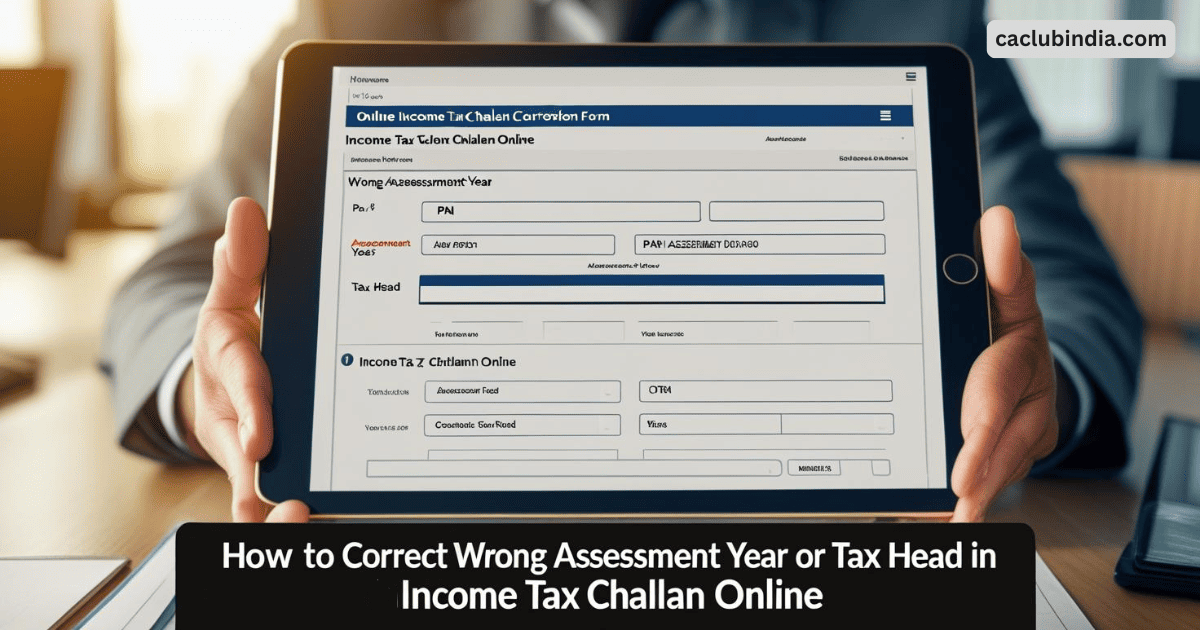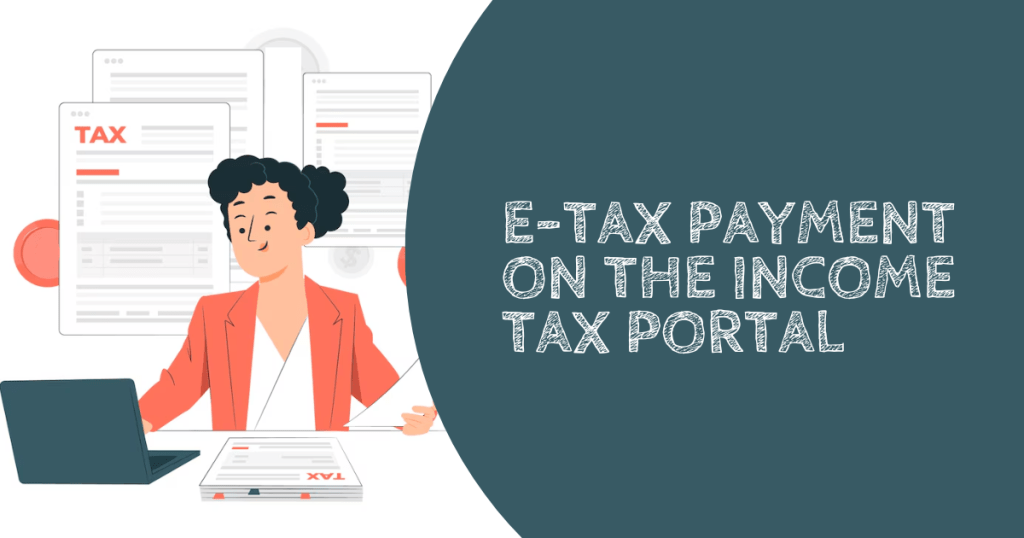Sometimes when taxpayers make income tax payments online, they often make mistakes such as:
- Selecting the wrong assessment year.
- Choosing the wrong tax head, e.g., select “Advance Tax” instead of “Self-Assessment Tax”.
These mistakes can be corrected online instantly using the Income Tax e-filing portal.
How To Check The Mistake?
To correct a challan, you need to:
- First login to the Income Tax e-filing portal.
- Go to e-file → e-Pay Tax → Payment History.
- Download the specific challan by clicking the three dots and check where the mistake occurred.
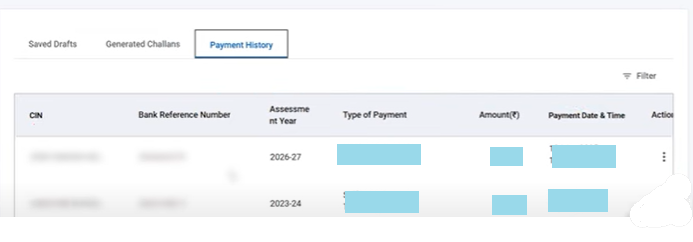
How To Correct This Mistake?
To correct the challan online:
- Login to the Income Tax portal using your PAN number and password.
- Go to Services → Challan Correction on the portal.
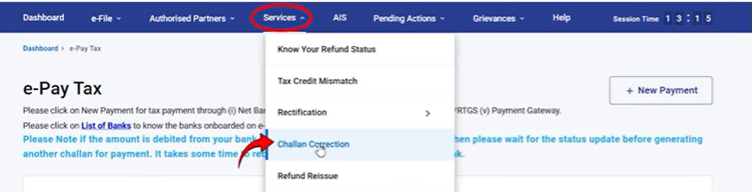
- Click on Create Challan Correction Request.
- Choose the type of correction:
- Assessment Year
- Minor Head (like Advance Tax, Self-Assessment Tax)
- Major Head (usually not required for individuals)
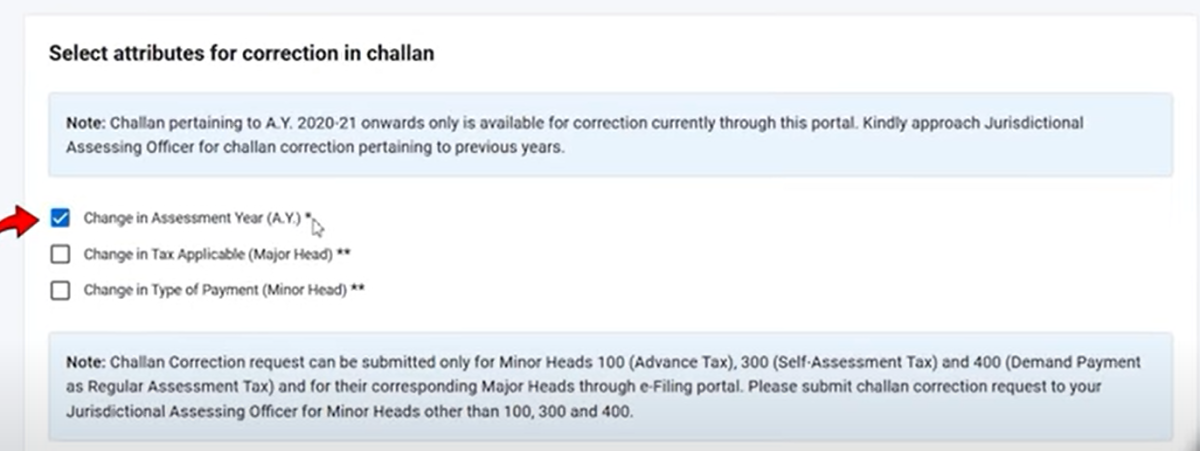
- Copy the CIN from the Challan and paste Challan Identification Number and click continue.
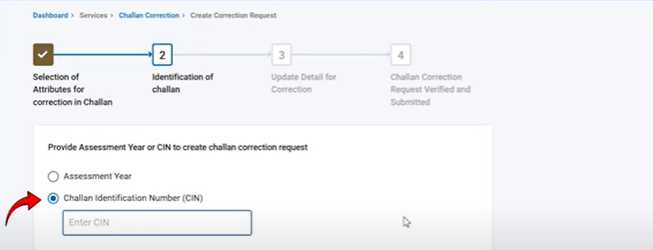
- Proceed and make the necessary corrections.
- To submit the correction, you must verify using one of the following methods:
- Aadhaar OTP (on your mobile number registered with Aadhaar)
- Digital Signature Certificate (DSC)
- Electronic Verification Code (EVC)
- Once verification, a message will be displayed that it has been submitted successfully with transaction ID.
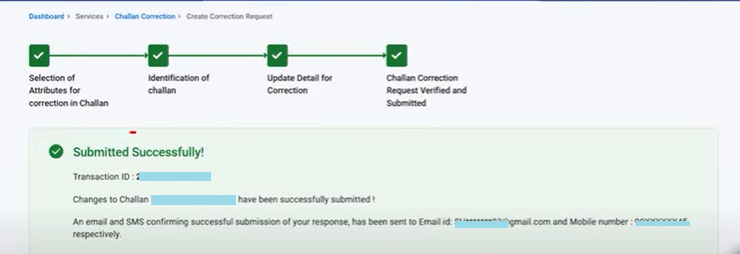
Note
The corrected challan can be downloaded within 1-2 hours from the portal and used for accurate ITR filing.
Correction Timeline and Conditions
Different types of corrections have different time limits:
- Assessment Year Correction: Must be done within 7 days of depositing the challan.
- Minor or Major Head Correction: Must be done within 30 days of challan deposit date.
If this time limit is crossed, then the taxpayer must physically visit their jurisdictional Assessing Officer to request the correction.