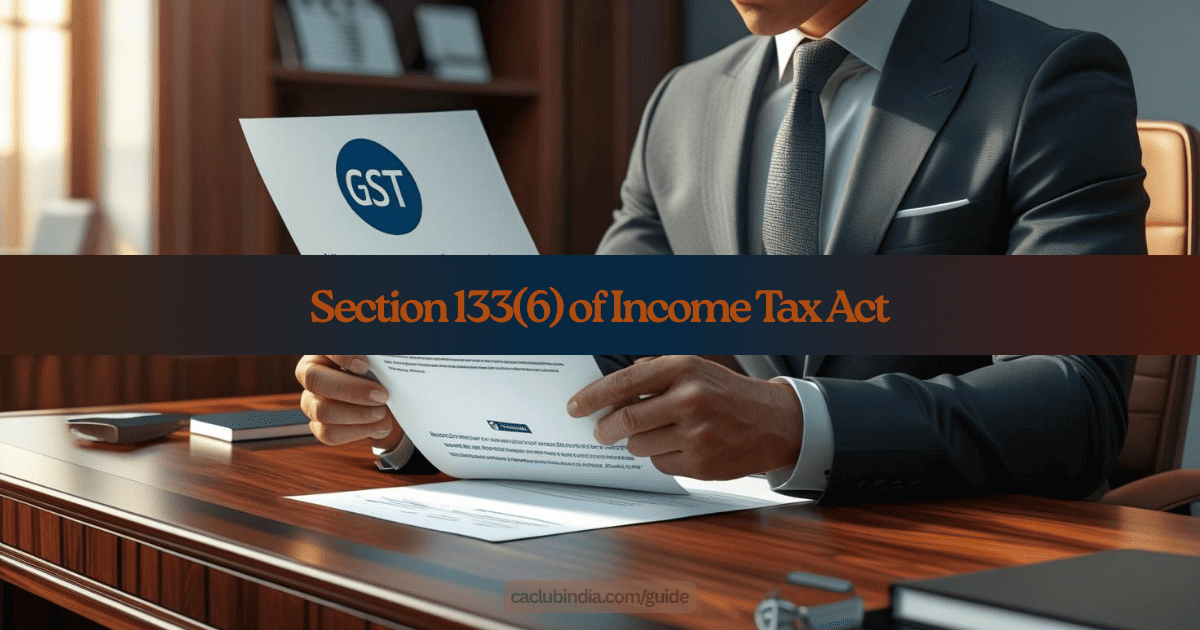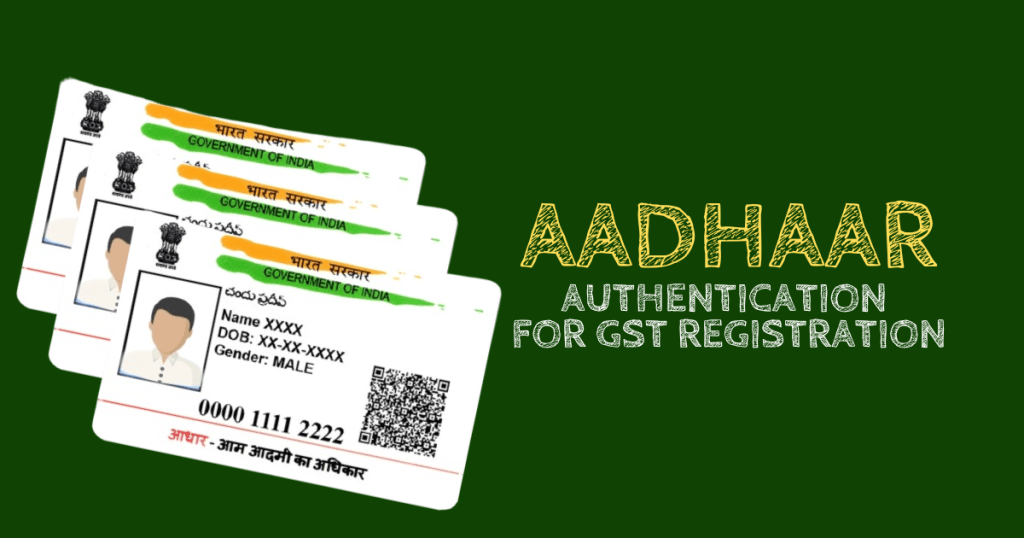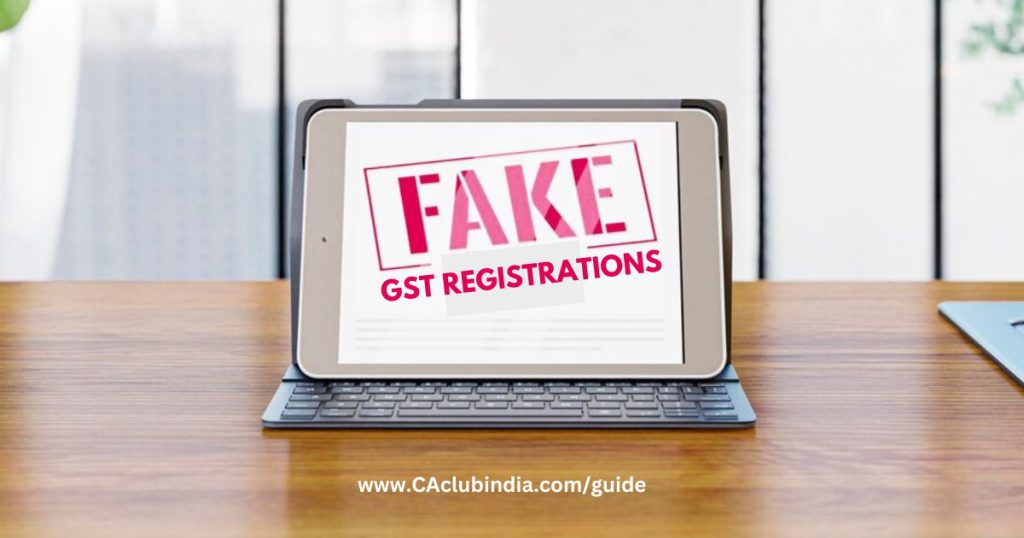Under Section 133(6), the Income Tax Department has the legal authority to summon any person or entity—not just taxpayers—to furnish information or documents related to tax matters, whether or not an assessment is underway.
- High-value or inconsistent transactions.
- Sudden spikes in income or deductions.
- Incomplete or mismatched return details.
These notices are investigative in nature and do not indicate guilt. They’re a routine compliance tool.
How to Respond Online via the IT e-Filing Portal
Step-by-Step Guide
- Log in to the Income Tax e-Filing portal with your PAN-based credentials.
- Navigate to Dashboard → Pending Actions → e-Proceedings → Self (or “Other PAN/TAN” if applicable) and click View Notices.
- Download the notice (PDF) and carefully review its demands and deadlines.
- Click Submit Response and choose between:
- Full Response (if you have all required info).
- Partial Response (if you need multiple submissions).
- Add Remarks (up to 4000 characters), attach supporting documents (PDF/XLS/XLSX/CSV; max 5 MB each), and select appropriate categories.
- Declare and submit; note down the Transaction ID and Acknowledgment Number. You’ll also receive confirmation via email.
- View or track your submission via the “View Response” option.
Use the “Comply to Notice” (CTN) Facility (Alternative Route)
For notices not linked to your PAN/TAN or when you can’t log in, the pre-login CTN facility allows you to respond using your DIN, OTP-validated mobile/email, and Aadhaar details.
Limitations
- Cannot add or appoint an Authorized Representative.
- No option to seek adjournment.
- Up to 10 attachments allowed, each ≤ 5 MB.
Key Takeaways
- What: Section 133(6) lets tax authorities demand info from anyone—taxpayer or not—for verification.
- Why: Often triggered by sudden income spikes or mismatches in return data.
- Online Response: Use the e-Filing portal’s e-Proceedings tab to submit your full or partial reply, with documents.
- Alternative: Use the CTN facility if you lack portal access (with limitations).
Penalty for Non-compliance
- Fresh notice under Section 148.
- Penalties under Section 272A(2) (e.g., ₹100/day).
- 12% penal interest and up to 200% penalty on evaded tax in severe case.
- No wrong doing implied: It’s typically a verification step, not an accusation.
FAQs
Log into e-Filing → e-Proceedings → view notice → submit response (full/partial) → attach docs → submit.
Or alternatively
Yes, via the CTN facility, using DIN, OTP-based validation, and Aadhaar; limited functionality.
Consequences include fresh notices under Section 148, penalties under Section 272A(2), and severe penalties in extreme cases (interest + up to 200% of tax).
Section 133(6) itself has no statutory time limit; respond within the notice’s specified timeframe.