To use USB Pendrive as RAM in Vista:
Connect the Pendrive to the Computer.
Right click on the Drive and select Properties.
Go to Readyboost tab.
There you can see the options for using it as Ram.
To use USB Pendrive as RAM in Vista
Pratik K (Student) (3406 Points)
18 January 2009
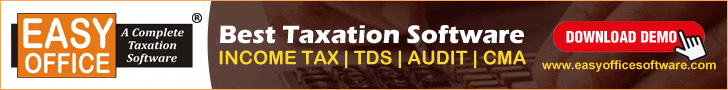





 CAclubindia
CAclubindia
