Dear Sir,
Un-matched challan was found in 2014-15 26-Q2 Amount Rs.1,03,000/- (TDS 1,00,000+Int 3,000).
Now we want to tag/replace the challan with 2015-16 paid challan amount.
But two different challans available for replace. (Amt Rs.55,500 + 85700)
In TRACES one challan is only we can replace at a time. So error was found as "Amount not matched".
How replace the two available challans.
Regards,
M.Shanmugasundaram
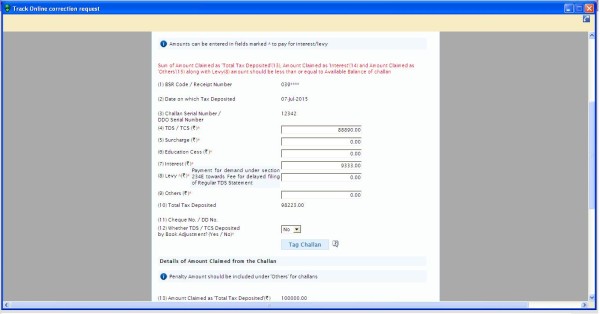


 CAclubindia
CAclubindia
