There’s a simple way on how to reset the Firefox master
password.
1. Run Firefox browser.
2. At the address bar, type the following link
("chrome://pippki/content/resetpassword.xul")without quotes and
hit Enter.
3. You will be prompted “If you reset your master password, all
your stored web and e-mail passwords, form data, personal
certificates, and private keys will be forgotten. Are you sure
you want to reset your master password?”.
4. Click “Reset” button and it will reset all your stored
credentials.
Decrypt Firefox Master Password
Resetting the master password is rather useless since you’ll be
loosing all your saved login information.
Reset the Firefox master
Pratik K (Student) (3406 Points)
14 January 2009
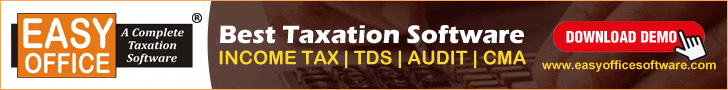





 CAclubindia
CAclubindia
