Dear All,
Generally we use to face problem of file size of Scanned Documents of Adobe PDF while attaching the same with the Form. Here is the solution for this problem. Following is the procedure to reduce the size of any PDF file.
1). Open the document in adobe acrobet professional you wish to reduce the size of file.
2).Select the option "Advanced", in that click on " PDF Optimizer".
3). One window will appear, Select the option "Scanned Pages" on your left hand side
4). check the box of " Optimize compression of page regions based on colour content".
5).Move the arrow below the above mentioned check box from High Quality to Small Quality".
6). Click Ok. and save the document wherever you wish.
This will definatly work.
Regards.

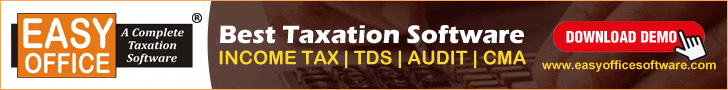






 CAclubindia
CAclubindia
