GOVERNMENT OF INDIA
OFFICE OF THE COMMISSIONER OF CUSTOMS (PREVENTIVE) PATNA.
5TH Floor, CENTRAL REVENUE BUILDING, B.C.PATEL PATH, PATNA-1
Public Notice No. : 03/ 2013
Date : 07/05/2013
Sub: – Launch of export modules through the Indian Customs EDI System (ICES 1.5) for filing and processing of documents for export at Jogbani LCS -Reg.
It is brought to the notice of all exporters, importers, CHAs, Custodian, Banks, Trade and all concerned that the computerized filing and processing of documents for export under the Indian Customs EDI ( Electronic Data Interchange ) System, hereinafter referred to as ICES 1.5, will commence with effect from 20.05.2013 at Jogbani LCS, Jogbani, District Araria, Bihar, PIN- 854328 under Commissionerate of Customs (Preventive), Patna in place of manual filing of Bills of export and documents related to it, that was in vogue.
1. As part of the implementation of CBEC’s IT Consolidation Project, the EDI operations at LCS Jogbani would be on ICES 1.5 application. The ICES 1.5 software, developed by NIC, has been implemented at CBEC’s National Data Centre at New Delhi. The System Integrator for the project is M/s TCS. The application would cater to the needs of Customs officials at LCS Jogbani and also the Service Centre operators, who would be working on CBEC’s new Local Area Network infrastructure implemented by M/s HP Sales India Private Ltd. Connectivity to the Central servers at the National Data Centre has been provided through CBEC’s MPLS network, as part of the Wide Area Networking project implemented by a consortium led by M/s BSNL Ltd.
2. Under ICES 1.5, the computerized processing of shipping bills would be handled in respect of the following categories:
- Duty Free white Shipping Bills
- Dutiable Shipping Bills (Cess)
- Shipping Bills under claim of rebate
- Under Bond Shipping Bill
- Drawback Shipping Bills
- Advance Authorisation Shipping Bills
- EPCG Shipping Bills
- DFIA Shipping Bills
- 100% EOU Shipping Bills
- Other Exim Scheme Shipping Bills
PROCEDURE
3. The procedure to be followed in respect of filing of Shipping Bills under the Indian Customs EDI System 1.5 at LCS Jogbani shall be as follows: -
Under the EDI System the Shipping Bills shall be filed electronically and processed online in an automated environment. Certain declarations and certificates etc. that are required to be provided in hard copy should be attached with export documents when the goods are presented for export. The following pre-requisites are to be complied with before filing shipping bills:
3.1 IE-Code of the exporters- Import Export (IE) Codes are being issued to the exporters by DGFT, details of which are transmitted online to ICES on a daily basis. ICES automatically register the IE Codes after confirming their validity, to enable the exporters to file the shipping bills electronically. Before filing the Shipping Bills the exporters are advised to check from DGFT as to whether their IE Code has already been transmitted to ICES. If their IE Code has not been transmitted to ICES by DGFT, they should first get the same transmitted from DGFT, failing which the exporter shall not be able to file shipping bills for export. (DGFT’s website may be accessed at https://www.dgft.delhi.nic.in)
3.2 Registration of Custom House Agents (CHA) in ICES: Every CHA is required to register his details in ICES for enabling him to submit documents in the system. In case the Custom House from where the CHA has been licensed was not an existing EDI location in ICES 1.0, such CHAs should immediately get themselves registered at any of the Customs locations as per list enclosed at Appendix 1. The format for registration may be seen at Appendix 1A.
3.3 Registration of Bank Account with Authorized Dealer of Foreign Exchange: Except for NFEI shipping bills, the account number of the exporter opened with Authorized Dealer of foreign exchange is required to be available in the ICES 1.5. The Directory of Authorized Dealers Codes is maintained in the ICES 1.5 on the basis of details made available by the RBI. The exporters may note that it would not be possible for the local customs officials to add the details of the AD code unless the information is available from RBI. In case the details are not available the matter may be brought to the notice of the ICEGATE team. ICEGATE also provides the enquiry of AD Codes available in ICES.
Members of the trade may please note that ICEGATE provides 24X7 Helpdesk facility for trade to report problems related to electronic filing. The ICEGATE helpdesk can be contacted on e-mail address‑ icegatehelpdesk @ icegate.gov.in and the replies to the queries shall be sent through e-mails. The Helpdesk can also be contacted on following telephone numbers: 011-23370133/ 011-23379020 and in the toll free number – 1800-3010-1000.
3.4 Registration of bank account for credit of Drawback amount: - (a) SBI at LCS Jogbani is the authorized branch through which the Drawback shall be disbursed. Exporters are required to open bank account with this branch or with any Core banking System Branch of any bank in the country. An exporter desirous to have his drawback credited in any core banking branch of the bank authorized for drawback payment at LCS Jogbani or any other bank other than the authorized bank (in any core banking enabled branch which is also RTGS and NEFT enabled), the exporter will be required to declare to the Customs authorities the Indian Financial Service Code (IFSC) of the bank branch where he operates his bank account, in addition to the core banking enabled account number, bank name and address in the prescribed format (as per Annexure F to this public notice). The IFS Code No. can be obtained by the exporter from his bank branch.
(b) At the time of registration of the bank account with the Customs authorities the exporter will be required to produce a certificate from the bank branch, where he operates his bank account, certifying the correctness of the IFS code and bank account number of the exporter and a copy of the same shall also be submitted to the authorized bank branch at the EDl location.
c) Whenever there is a change in the exporter's bank account number the same procedure is required to be followed by the exporter for fresh registration of new bank account number.
3.5 Exchange Rates of un-notified currencies: The ICES 1.5 maintains exchange rates in respect of currencies the rates of which are notified by the Ministry of Finance on a monthly basis. However, in respect of currencies which are not covered in the notifications of the Ministry of Finance, the concerned bank’s certificate indicating the exchange rate applicable for the date on which the shipping bill is filed should be produced to the customs officer and details of the same should be entered in the ICES 1.5 while filing the shipping bill. The shipping bill should be submitted in the system on the same date for which the rate of exchange is certified.
3.6 Exim Scheme Codes: DGFT has notified Exim Scheme Codes in respect of various schemes, the list of which is appended with this Public Notice. An appropriate Code should be indicated against each item in the shipping bill. For example, if exports are under Advance License Code 3 should be used. Appendix 3
3.7 Units of Measurement Codes: Against any quantity of goods, the appropriate Code indicated against the respective measurement in the list appended with this Public Notice must be used in the shipping bill / EGM (Export Report) as the case may be. Please refer Appendix 4.
3.8 Currency Codes: For indicating value of goods, freight, insurance, commission etc. only the relevant codes for the respective currencies in the list of currency codes appended with this Public Notice have to be used. Use of any incorrect code will result in incorrect conversion of the currency into Indian Rupees. Please refer Appendix 5.
3.9 Country Codes: Wherever in the shipping bill / EGM (Export Report) reference is required to be made to the name of the country, the appropriate Code of the country as indicated in the list of country codes appended to this Public Notice have to be used. However, for this port, it is Nepal (NP). Please refer Appendix 6.
3.10 Port Codes: An appropriate port code must be indicated wherever reference to port name is required to be made in a shipping bill /EGM (Export Report). Here the port of destination is Virat Nagar of Nepal.
Note: Due to constraint of size, it is not possible to attach the list of port codes with this Public Notice. Correct code may be obtained from the respective Carriers or checked from www.unece.org/etrades. A list of all relevant codes would also be available at the service center.
3.11 Registration of DGFT Licenses: If the exports are in discharge of export obligation against any of the DGFT Exim Licenses or Advance application, where port of registration is LCS Jogbani, such license/advance application should be first registered in the ICES and License No. or the Registration No. or advance application should be indicated against each item of goods in the shipping bill. However, EDI messages between Customs and DGFT for such licenses are in the process of being enabled for online transmission. No separate registration shall be required for those licenses which are received from DGFT online. The licenses which are registered at any other ICES 1.5 location will be available online and no separate registration is required at LCS Jogbani.
3.12 Self Sealed Container cargo: Exporters who are allowed self-sealing of containers should get registered themselves in the ICES 1.5 before the goods registered for exports.
4. DATA ENTRY FOR SHIPPING BILLS
4.1 Shipping bills can be filed through the service center located in LCS Jogbani or through Remote EDI System if the Exporter or the CHA have registered themselves at ICEGATE In case the shipping bill is filed through Service Centre, the Exporters/CHAs would be required to submit the following documents at the Service Centre:
- A declaration of all particulars in the SHIPPING BILL in the format placed at Annexure - A
- Copy of Invoice
- SDF declaration at Annexure B
- Advance Authorisation/DFIA/EPCG declarations etc. as applicable Annexure D
4.2 The formats should be duly complete in all respects and should be signed by the exporter or his authorized representative/CHA. Forms, which are incomplete or unsigned, will not be accepted for data entry. Exporters/CHA should ensure that the data provided by them and entered by service center is correct in all respect so that process of clearance of export is smooth.
4.3 Data entry of Shipping Bills would be done at the Service Center on payment of charges. Various charges for printing and data entry excluding Service Tax are as under
|
Data Entry Charges for Shipping Bills having up to five items |
Rs. 60/- |
|
Data Entry Charges for additional block of five items |
Rs. 10/- |
|
Amendment fees (for a block of five items) |
Rs. 10/- |
|
Data entry for EGM (Export Report) |
Rs 60/- |
|
Query Printing after three queries |
Rs 05/- |
|
Entry of License |
Rs 60/- |
|
S/B Final Print (For RES Users only) |
Rs 20/- |
|
Query Printing (For RES Users only) |
Rs 5/- |
The above charges include data entry of the documents, check list printing, three free queries and print out of the assessed document. Additional queries shall be charged at Rs 5 per query. Check list will be provided free of charge till they are certified to be free of mistakes by the customer. However, in cases where the customer wants to incorporate corrections in the original declaration provided by him, checklist will be provided at an additional cost of Rs 10/ -.
4.4 The Service Centre operators shall carefully enter the data on the basis of declarations (Duly filled forms of Annexure A) made by the CHAs/exporters. After completion of data entry, a checklist of the data entered by the operator will be printed by the Data Entry Operator and handed over to the exporters/CHAs for confirming the correctness of the electronic declaration. The CHA/Exporter will make corrections, if any, in the checklist and return the same to the operator duly signed. The operator shall make the corresponding corrections in the data and shall submit the Shipping Bill. The operator shall not make any amendment after generation of the checklist and before submission in the system unless the corrections made by the CHAs/exporters are clearly indicated on the checklist against the respective fields and are signed by CHA/Exporter.
4.5 The system automatically generates the Shipping Bill number. The operator shall endorse this shipping bill number on the checklist in clear and bold figures. It should be noted that no copy of the Shipping Bill would ‑
be available at this stage. This check list endorsed with Shipping Bill No. shall be used for bringing export goods to the LCS Jogbani.
4.6 It may be noted that since the document numbers are to be assigned by the Central Server at a national level, all document numbers e.g. for Shipping Bills, EGMs (Export Report), challans, would not be in a continuous series for each location.
4.7 The Declarations would be accepted at the Service Centre from 1000 hrs to 1800 hrs. Declarations received up to 1800 hrs will be entered in the computer system on the same day.
4.8 Those Exporters or CHA who intend to use the Remote EDI System(RES) to file Shipping Bills from their offices, should download necessary software from website www.ices.nic.in, which is available free of cost and register themselves with the ICEGATE. The detailed procedure for registration and guidelines for e-filing are available at www.icegate.gov.in.
4.9 The validity of the shipping bill in EDI System is fifteen days only. Therefore, if the export goods are not registered within 15 days from the date of shipping bill, the shipping bill shall lapse and has to be filed again in the system.
5. PROCEDURE FOR GR-1
5.1 As per the procedure in EDI, there would be no GR-1. Exporters /CHAs would be required to file two copies of a declaration in the form SDF (Annexure B). It would be filed at the stage of "goods arrival". One copy of the declaration would be attached to the original copy of the Shipping Bill generated by the system and retained by the Customs. The second copy would be attached to the duplicate Shipping Bill (the exchange control copy) and shall be presented by the exporter to the authorized dealer through whom export realization would be negotiated for collection of foreign currency. However, in the case of Shipping Bills processed manually, the existing arrangement of filing GR 1 forms would continue.
5.2 The exporters are required to obtain a certificate from the bank through which they would be realising the export proceeds. If the exporter wishes to operate through different banks for the purpose, a certificate would have to be obtained from each of the banks. The certificate(s) would be submitted to Customs and registered in the system as mentioned above. These would have to be submitted once a year for confirmation or whenever there is change of bank.
5.3 In the declaration form (Annexure A) to be filed by the exporters for the electronic processing of export documents, the exporters would need to mention the name of the bank and the branch code as mentioned in the certificate obtained from the bank. Please refer Annexure E. The Customs ‑
will verify the details in the declaration with the information captured in the system through the certificates registered earlier.
6 ARRIVAL OF GOODS AT EXPORT EXAMINATION AREA OF LCS JOGBANI.
6.1 In respect of goods intended to be exported against an electronic shipping bill, vehicle laden with goods will be permitted to enter in the Examination Area on the strength of the checklist.
6.2 If at any stage subsequent to the entry of goods in the examination area of LCS Jogbani, it is noticed that the declaration has not been registered in the system, the exporters and CHAs will be responsible for the delay in shipment of goods and any damage, deterioration or pilferage, without prejudice to any other action that may be taken.
7 PROCESSING OF SHIPPING BILLS
7.1 The Shipping Bill would be processed by the system on the basis of the declaration made by the exporter. The following kinds of Shipping Bill shall require clearance of the Assistant Commissioner/ Deputy Commissioner (AC/DC Exports): -
- Duty free Shipping Bill for FOB value above Rs. 10 lakh
- Free Trade Sample Shipping Bill for FOB value above Rs. 25,000
- Drawback Shipping Bill where the amount of drawback involved exceeds Rs. one lakh
7.2 The following categories of Shipping Bills shall be processed by the Appraiser/Supdt. (Export Assessment) first and then by the Asstt/Deputy Commissioner:
- Advance Authorisation
- DFIA
- EPCG
- Any other Exim Scheme if so required
7.3 Apart from verifying the value and other particulars for assessment, the AO/Supdt. and AC/ DC may call for the samples for confirming the declared value or for checking classification under the Drawback Schedule / Advance Authorisation /DFIA / EPCG etc,. He may also give special instruction for examination of goods.
7.4 If the Shipping Bill falls in the categories indicated in Paras 7.1 and 7.2 above, the exporter should check with the query counter at the Service Centre whether the Shipping Bill has been cleared by Assistant Commissioner/ Deputy Commissioner, before the goods are brought for examination. In case AC/DC raises any query, it should be replied through the Service Centre or through ICEGATE, for those exporters/CHAs who are registered with ICEGATE. After all the queries have been satisfactorily replied to, AC/DC will pass the Shipping Bill.
8. CUSTOMS EXAMINATION OF EXPORT CARGO
8.1 On receipt of the goods in the Examination Area of the LCS Jogbani, the exporter will contact the Examining Officer/Inspector and present the checklist, along with all original documents, such as Invoice, Packing List, ARE-1 (AR-4) etc. He will also present additional particulars in the form at Annexure C.
8.2 The Officer will verify the quantity of the goods actually received against that entered in the system. He will enter Annexure ‘C’ particulars in the system. The system would identify the Examining Officer (if more than one are available) who would be carrying out physical examination of goods. The system would also indicate the packages (the quantity and the serial numbers) to be subjected to examination. The Officer would write this information (Name of examination officer and package Sl. Nos. to be examined) on the checklist and hand it over to the exporter. He would hand over the original documents to the Examining Officer. No examination orders shall be given unless the goods have been physically received in the Examination Area. It may, however, be clarified that Customs Officers have the discretion of examining any or all the packages/goods.
8.3 The Examining Officer may inspect and/or examine the shipment, as per instructions contained in the checklist and enter the examination report in the system. There will be no written examination report except the one given in the system. He will then mark the Electronic Shipping Bill and forward the checklist along with the original documents to the Appraiser / Supdt. in charge. If the Appraiser/ Supdt. is satisfied that the particulars entered in the system conform to the descripttion given in the original documents and the physical examination, he will proceed to give "Let Export" order (LEO) for the shipment and inform the exporter. The Appraiser/ Supdt. would retain the checklist, the declaration and all original documents with him.
8.4 In case of any variation between the declaration in Shipping Bill and the documents or physical examination report, the Appraiser / Supdt. will mark the electronic Shipping Bill to AC/DC Exports. He will also forward the documents to AC / DC and inform the exporter regarding the discrepancy. In case the Exporter agrees with the views of the Department, the Shipping Bill would be processed finally. Where the exporter is not in agreement with the views of the Department, the matter would be handled outside the EDI system.
9. PROCEDURE IN CASE OF CONTAINERS STUFFED OUTSIDE LCS JOGBANI
9.1 Containers stuffed in factories would enter LCS Jogbani on the basis of the checklist. Customs will verify the seal on each container and make an endorsement on the checklist and Annexure C. Thereafter, the exporter would present the Invoice, Annexure C and the checklist along with all the original documents such as, Packing list, ARE-1 etc., to designated Customs officer who will enter all the particulars along with the seal No. in the system and submit the S/B to the Appraiser/ Superintendent for consideration of "Let Export" order.
9.2 The samples drawn, if any, in the factory should be brought to the Export Shed in LCS Jogbani along with the container and handed over to designated officer, who would enter the details in the system and forward the samples to the Appraiser/Supdt. In charge for inspection or for further testing etc.
9.3 The system may require re-examination of the factory stuffed containers on a random basis. If the container is selected for re-examination by the system, the same shall be examined and report entered in the system. The Shed Appraiser/ Superintendent may also decide to re-examine the container in which case he will obtain the approval of AC/DC Export, before such re-examination. The AC / DC Export shall permit such re-examination for reasons to be recorded in writing.
9.4 Once the Appraiser/ Superintendent is satisfied that the goods are permissible for export in all respects, he will proceed to allow "Let Export" in the system for the shipments and inform the exporter.
9.5 This procedure will apply to containers stuffed in factories and self-sealed by the manufacturer-exporter. In respect of containers sealed in the factory after examination by the Customs /C. Excise officers, there will normally be no further examination at the LCS.
10. GENERATION OF SHIPPING BILLS
10.1 As soon as the Shed Appraiser/ Superintendent gives "Let Export" order, the system would print 3 copies of the Shipping Bill. These include the Customs Copy, the Exporter’s Copy and Exchange Control Copy. All copies of the Shipping Bill would be duly signed by the Appraiser / Shed Superintendent. The examination report would be signed by the Appraiser / Shed Superintendent, Examination Officer as well as exporter / representative of the CHA (Name and ID card number of the representative of the CHA should be clearly mentioned below his signature). The appraiser/ shed superintendent will retain the customs copy and link it to the customs bunch as retained by him as in para 8.3. Remaining two copies will be returned to exporter/ CHA. The EP copy is generated after filing the Border crossing report.
10.2 Any other certificates required for permitting export will be retained by Customs along with the Shipping Bills.
11. PAYMENT OF MERCHANT OVERTIME (MOT)
11.1 The present manual system for payment of Merchant Overtime (MOT) charges will continue.
11.2 MOT charges will be required to be paid by exporter when the goods are examined by Customs for allowing "Let Export" beyond the normal office hours. No charges would be required to be paid on normal working days when the examination itself is being done for "Let Export" in normal working hour. However, if the goods are examined at the request of exporter outside the Customs area a fee as prescribed in Customs (Fees for Rendering Services by Customs Officers) Regulations, 1998, shall be charged by the jurisdictional Customs Authorities under whose jurisdiction examination has been carried out irrespective customs authorities under whose jurisdiction, examination has been carried out irrespective of the fact whether the examination/sealing of container is within working hours or outside working hours.
12 DRAWAL OF SAMPLES
12.1 Where the Appraiser/Supdt. of Customs orders for samples to be drawn and tested, the Examining Officers will proceed to draw two samples from the consignment and enter the particulars thereof along with name of the testing agency in the system. Record of samples shall be maintained in the System therefore, no separate registers will need to be maintained for recording dates of samples drawn. Three copies of the test memo will be prepared manually and signed by the Examining Officer, the Appraiser and the exporter. The disposal of the three copies would be as follows: -
- Original to be sent along with the sample to the testing agency.
- Duplicate copy to be retained by Customs with the second sample.
- Triplicate to be handed over to the exporter.
12.2 AC/ DC may, if he deems necessary, order for sample to be drawn for purposes other than testing such as visual inspection and verification of descripttion, market value enquiry etc.
13 QUERIES
13.1 In case of any doubt, the exporter, during examination, can clarify doubts. However, in case where the need arises for a detailed reply from the exporter, a query can be raised in the system by the Appraiser/Supdt., which needs to be approved by concerned AC/DC (Exports). The Shipping Bill will remain pending and cannot be printed till the exporter replies to the query to the satisfaction of the Assistant Commissioner/Deputy Commissioner. The reply to query if any can be submitted through ICEGATE or through Service Centre.
14 AMENDMENTS
14.1 Corrections/amendments in the checklist can be made at the Service Centre provided the system has not generated the Shipping Bill number. Where corrections are required to be made after the generation of the Shipping Bill No. or after the goods have been brought in the LCS, amendments will be carried out in the following manner.
If the goods have not yet been allowed "Let Export", Assistant Commissioner/ Deputy Commissioner may allow the amendment.
- Where the "Let Export" order has been given, the Additional/Joint Commissioner (Exports) would allow the amendments.
14.2 In both the cases, after the permission for amendments has been granted, the Assistant Commissioner (Exports) will approve the amendments on the system. Where the print out of the S/B has already been generated, the exporter will surrender all copies of the Shipping Bill to the Appraiser for cancellation before amendment is approved in the system.
15 SHORT SHIPMENTS, SHUT OUT, CANCELLATION AND BACK TO TOWN PERMISSIONS
15.1 AC/DC (Export) after being satisfied will give permission for issue of short shipment certificate, shut out or cancellation of Shipping Bill on the basis of an application made by the exporter. The Shipping Bill particulars would need to be cancelled / modified in the system before granting such permission. AC/DC would check the status of the goods, before granting permission.
16. AMENDMENT OF FREIGHT AMOUNT
16.1 If the freight/insurance amount undergoes a change before "Let Export" is given, corresponding changes would also need to be made in the Shipping Bill with the approval of AC /DC Exports. But if the change has taken place after the "Let Export" order, approval of Additional/Jt. Commissioner would be required. Non-intimation of such changes would amount to mis-declaration and may attract penal action under the Customs Act, 1962
17. RECONSTRUCTION OF LOST DOCUMENTS
17.1 Duplicate print out of EDI Shipping Bill cannot be allowed to be generated if it is lost, since extra copy of Shipping Bills are liable to be misused. However, a certificate can be issued by the Customs stating that "Let Export" order has been passed in the system to enable the goods to be accepted for export. Drawback will be sanctioned on the basis of the "Let Export" order already recorded in the system.
18. RE-PRINT OF SHIPPING BILLS
18.1 Similarly, re-prints can be allowed where there is a system failure, as a result of which the print out (after the "Let Export" order) could not been generated or there is a misprint. Permission of AC/DC (Exports) would be necessary for this purpose. The misprint copy shall be cancelled before such permission is granted.
19. EXPORT OF GOODS UNDER DUTY/ CESS
19.1 For export items, which are subject to export duty/ cess, the duty/ cess shall be applied by the System on the basis of the corresponding 8 digit Heading Schedule maintained in the system. A printed challan generated by the system would be handed over to the exporter. The duty/ cess amount indicated should be deposited with the designated bank.
20. EXPORT OF GOODS UNDER CLAIM FOR DRAWBACK
20.1 The scheme of computerised processing of Drawback claims under the Indian Customs EDI System-Exports will be applicable for all exports through this LCS.
20.2 The exporters who intend to export the goods through LCS Jogbani under claim for Drawback are advised to open their account with the bank as stated in Para 3.4 above. This is required to be done to enable direct credit of the Drawback amount to the exporter's account, as no cheques would be issued for payment of drawback. The exporters are required to indicate their account number opened with the Bank. It would not be possible to accept any shipment for export under claim for Drawback in case the account number of the exporter is not indicated in the declaration form.
20.3 The exporters are also required to give their account number along with the details of the Authorized Dealer bank through which the export proceeds are to be realized.
20.4 As indicated earlier, Export declarations involving a drawback amount of more than Rupees One lakh will be processed on the system by the AC/DC before the goods can be brought for examination and for allowing "Let Export".
20.5 The drawback claims are sanctioned subject to the provisions of the Customs Act 1962, the Customs and Central Excise Duties Drawback Rules 1995 and conditions prescribed under different sub-headings of the All Industry rates as notified by the Ministry of Finance, GOI, from time to time.
20.6 After actual export of the goods, the drawback claims will be processed in the EDI system by the officers of Drawback Branch, after receipt of the BRC. There is no need for filing separate drawback claim. After receipt of the BRC, all related documents along with BRC will be sent to the Asst. Commissioner, Customs Division, Forbesganj for conducting Pre audit, manually. Once pre audit is conducted, drawback claim will be sanctioned through ICES 1.5 by the Superintendent or AC/DC, as the case may be. The status of the Shipping Bill and sanction of drawback claim can be ascertained from the "Enquiry Counter" set up at the Service Centre or remote system through ICEGATE. If any query has been raised or deficiency noticed, the same will be shown on the terminal and a printout of the query/deficiency may be obtained by the authorised person or the exporter from the Service Centre or in his own office, if the exporter has connection with ICEGATE. The exporters are advised to reply to such queries expeditiously through the service centre. The claim comes in queue of the EDI system only after the reply to queries/deficiencies is entered in the ICES 1.5.
20.7 Shipping Bills in respect of goods under claim for drawback against brand rates would also be processed in the same manner, except that drawback would be sanctioned only after the original brand rate letter is produced before the designated customs officer in the office of Assistant/ Deputy Commissioner (Export) and is entered in the system. The exporter should specify the Sl. No. of drawback as 98.01 for provisional drawback in the Annexure –‘A’.
20.8 All the claims sanctioned in a particular day will be enumerated in a scroll and transferred to the designated bank. The designated bank would credit the drawback amount in the respective account of the exporter and where the account of the exporter is in any other CBS branch of any bank, the designated bank would transfer the amount to the respective CBS branch who would credit the amount to exporter’s account. The exporters may make arrangement with their banks for periodical statement of credits on account of drawback.
- An exporter desirous to have his drawback credited in any core banking branch of the bank authorized for drawback payment at that EDI location or any other bank other than the authorized bank (in any core banking enabled branch which is also RTGS and NEFT enabled), the exporter will be required to declare to the Customs authorities the Indian Financial Service Code (IFSC) of the bank branch where he operates his bank account, in addition to the core banking enabled account number, bank name and address in the prescribed format (As per the Annexure F to this Public Notice). The IFS Code No. can be obtained by the exporter from his bank branch.
- At the time of registration of the bank account with the Customs authorities the exporter will be required to produce a certificate from the bank branch, where he operates his bank account, certifying the correctness of the IFS code and bank account number of the exporter and a copy of the same shall also be submitted to the authorized bank branch at the EDI location.
- Whenever there is a change in the exporter’s bank account number the same procedure is required to be followed by the exporter for fresh registration of new bank account number.
20.9 Supplementary Drawback Claims: If the drawback amount initially paid is less then entitlement the exporter can file application for supplementary claim for additional amount, in accordance with the Circulars and Notifications in force under Customs Act, 1962. For such claims after approval of sanction of supplementary claim on file by the AC/DC Drawback, the Appraiser / Supdt. (DBK) shall process claim online and submit it for approval by AC/DC (DBK). After sanction of drawback against supplementary claim, Drawback Scroll shall be generated by system and amount transferred to the bank in the same manner as in case of normal scroll.
21. EXPORT OF GOODS UNDER 100% EOU SCHEME
21.1 The exporters can get the export goods examined by Central Excise/ Customs Officer at the factory even prior to filing of Shipping Bill. Self sealing facility is also available. He shall obtain the examination report in the form annexed as Annexure C1 to this public notice duly signed and stamped by the examining officer and supervising officer at the factory. The export invoice shall also be signed and stamped by both the officers at the factory. Thereafter, the goods shall be brought to the Examination Area of LCS Jogbani for the purpose of clearance and subsequent “Let Export”. The exporter/ CHA shall present the goods for registration along with examination report in Annexure ‘C1’, ARE – 1/ ARE -2, export invoice duly signed by the examining officer and supervising officer at the factory, checklist, declaration in form Annexure A, and other documents such as document of transportation etc. to the examiner in the concerned shed. After registration of goods, the Shipping Bill will be marked to an examiner for verification of documents and seal. If seal is found intact the Shipping Bill will be recommended for LEO, which will be given by the Shed Appraiser (Superintendent – Cargo). However, if seal is not found intact, the goods will be marked for examination and LEO will be given if the goods are found in order.
22. EXPORT OF GOODS UNDER THE EPCG/Advance Authorisation/DFIA SCHEME
22.1 Exporters apply for Advance licenses under Duty Exemption Entitlement Certificate (Advance Authorisation), Duty Free Import Authorisation (DFIA) and licenses under Export Promotion Capital Goods Scheme (EPCG) to DGFT. As per the Handbook of Procedures Vol. I, exports under Advance Authorisation/DFIA can be started immediately on generation of file no. which is generated by DGFT on submission of application for licenses under Advance Authorisation/DFIA. Licenses where port of registration is any other port under ICES 1.5 will be available online in ICES 1.5. For licenses where port of registration is LCS Jogbani, procedure of Manual registration shall continue till online transmission from DGFT starts. Details of such licenses would also be available on the home page of website, www.icegate.gov.in. After issuance of licenses, exporters would be required to quote the relevant license number on the export documents.
22.2. For monitoring of export obligation under licenses issued by DGFT under above mentioned schemes, Customs would transmit online all such Shipping Bills to DGFT wherever exports have been affected under licenses received online from DGFT under Advance Authorisation/DFIA/EPCG schemes.
22.3 All the export declarations for EPCG/Advance Authorisation/DFIA would be processed on the system by the Appraiser/Supdt., Export Department and the AC/DC Exports. After the declarations have been processed and accepted, the goods can be presented at the Export Shed along with EPCG/Advance Authorisation/DFIA for examination and "Let Export" as in other export goods. All exporters availing of the EPCG/Advance Authorisation/DFIA facilities are requested to immediately get their EPCG/Advance Authorisation/DFIA registered in the EDI System so that the export declarations are processed expeditiously.
22.4 Further, exporters availing of EPCG/Advance Authorisation/DFIA benefits in terms of various notifications should file the relevant declarations in Annexure D along with Annexure- A.
22.5 It is further clarified as follows: -
- While giving details relating to EPCG/Advance Authorisation/DFIA operations in the form at Annex-D, the exporters/CHAs should indicate the S.No. of the goods being exported in the Column titled "Item Sr. No. in EPCG/Advance Authorisation/DFIA PART E" of Annex. D.
- If inputs mentioned in EPCG/Advance Authorisation only have been used in the manufacture of the goods under export, in Column titled "Item Sr. No. in Advance Authorization of Annex. D, the exporters/CHAs are required to give Sr. No. of inputs in Part-C of the Advance Authorisation Book and Exporters need not fill up column titled "DESCRIPTION OF RAW MATERIALS".
- If some inputs which are not in Part-C of the EPCG/Advance Authorisation/DFIA have been used in the manufacture of the goods under export and the exporter wants to declare such inputs, he shall give the descripttion of such inputs in column titled "DESCRIPTION OF RAW MATERIALS",
- In the column "IND/IMP", the exporters are required to write "N", if the inputs used are indigenous and "M", if the inputs used are imported,
- In column titled "Cess Schedule Sl. No." the relevant Serial No. of the Schedule relating to Cess should be mentioned.
The details pertaining to export products i.e. input materials utilized as per SION should be clearly mentioned at Annexure A at the time of filing.
23. BORDER CROSSING REPORT
After the LEO, the vehicle laden with goods move to PU (Pick Up) point. The officer posted at PU point enters preventive report entry in system by checking the vehicle no. This is treated as the Border Crossing report/ Cross Border Certificate.
24. MONITORING OF FOREIGN EXCHANGE REALIZATION
(a) The exporters filing Shipping Bills (S/Bs) under drawback shall furnish a declarationto the Assistant Commissioner/Deputy Commissioner (Drawback) providing the details of all Authorized Dealers (AD), their codes and addresses through whom they intend to realize the export proceeds. In case, there is a new addition of AD, the same is to be intimated to the port of Export.
(b) The system would generate on all Shipping Bills, the due date for submission of BRCs. Drawback will be considered for sanction only when BRC will be submitted at LCS Jogbani.
25. SERVICE TAX (ST) REFUND
In terms of of Board’s circular No. 149/18/2011-ST dated 16/12/2011 a simplified scheme for electronic refund of service tax to exporters on lines of duty drawback is available in ICES 1.5. With the introduction of this new scheme, exporters now have a choice: either they can opt for electronic refund through ICES system, which is based on the ‘schedule of rates’ or they can opt for refund on the basis of documents, by approaching the Central Excise/Service Tax formations.
One of pre-requisites for claiming S.T refund electronically through ICES 1.5 is that the exporters should have a bank account and also central excise registration number or service tax code number (including service tax registration number) and the same should be registered with ICES 1.5. Details of the process of registration in ICES 1.5 are being shared for providing clarity to officers and stake holders.
25.1 Registration of Bank Account
The S.T Refund Scheme is similar to drawback scheme. STR amount processed under the ICES will be disbursed through the branch of the authorized bank at each customs location. The STR amount in respect of individual exporters will be credited directly to the bank account of the exporter, in the authorized bank branch at a Custom location or to any core banking enabled banking account of the exporter, in any branch/bank anywhere in the country (through the NEFT/RTGS). For this purpose, the exporters are required to register with Customs, the Indian Financial Service Code (IFSC) of the bank branch in which exporter wishes to receive the STR amount, the core banking enabled account number, bank name and address, using ‘Annexure-A’ enclosed with Board’s circular. The procedure for registration of bank account is the same as existing procedure for registration of bank account for receiving drawback amount. The Customs officer having ‘CLK’ role will enter these details in ICES 1.5 and generate a checklist. Exporter/ his authorized representative will check the checklist and confirm its correctness. Once the details are found correct, the same shall be saved in system. (For this purpose additional officers may be mapped to CLK role if required.)
Exporters who have their bank account numbers registered for drawback purpose need not register their bank accounts again. The existing account itself shall be used for crediting S.T. Refund also. It may be added that there is no option of having separate accounts for drawback and S.T Refund.
25.2 Registration of Central Excise Registration number or Service Tax code number (including Service Tax Registration number)
Besides bank accounts, each exporter claiming S.T refund need to provide central excise registration number or PAN based service tax code number (including PAN based service tax registration number) and register the same in ICES 1.5. Necessary details should be provided in part ‘B’ of said Annexure ‘A’ along with self certified copy of central excise registration certificate or service tax code number certificate. This will be entered in ICES 1.5 by the designated customs officer having ‘CLK’ role. ICES 1.5 will verify these details with the details available from ACES. A checklist shall be printed and the exporter/his authorized representation should check its correctness and return to customs officer after signing etc. Then the details will be saved in Systems. This is one time registration and mandatory for all exporters claiming S.T Refund. ICES 1.5 will not accept shipping Bills with claim of STR if these details are not registered.
Option is available with the CLK Role to modify/amend the bank account details and central excise registration number/service tax code number. It may be noted that registration of bank account and Central Excise registration number/Service Tax code number has to be done at each customs location separately.
While capturing central excise registration certificate or service tax code number in ICES 1.5, the System will validate the details with details available from Automation of Central Excise and Service Tax (ACES) and only on successful validation, data will be saved in ICES 1.5. It may be added that either central excise registration certificate or PAN based service tax code number (including service tax registration number) has to be provided to claim ST Refund through ICES 1.5. In case an exporter does not have either of two numbers mentioned above, he should be advised to either get the same as per procedure prescribed in notification no. 17/2009-ST dated 7.7.2009 or claim service tax refund from jurisdictional central excise/ service tax officer.
25.3 Details of post-registration processing of ST Refund in ICES 1.5
Salient features of processing of Service Tax Refund through ICES 1.5 are as follows:
- ST Refund through ICES 1.5 shall be claimed by exporter by declaring “Y” in relevant field at the time of filing of Shipping Bill and declaring STR Serial number (Heading/subheading number) as per STR Schedule notified.
- Shipping bills with only STR amount will move directly in scroll_In queue after EGM is filed. However drawback shipping bills having STR also will continue to move to DBK-superintendent screen and DBK-AC screen (in case DBK is more than Rs 1 lakh).
- In the final scroll, a single amount indicating DBK and STR amount shall be shown against shipping bills. However print copy of scroll shall contain a consolidated breakup indicating drawback amount and S T Refund amount.
- Exporters can check status of STR through ICEGATE as well as Touch screen application.
- MIS has been suitably modified to indicate drawback and STR amount separately for reporting and accounting purpose.
26. GRIEVANCE HANDLING
26.1 The Assistant Commissioner/ Deputy Commissioner of Customs, LCS Jogbani, may be approached by exporters or their CHAs for settlement of any problems faced at any stage of the export clearance in office or at Phone No. 06455-242979 or they may approach Mr. M.S. Hasan, Additional Commissioner, Customs Hqrs., Patna (System Manager) at Phone No. 0612- 2504952.
Regarding Helpdesk facilities the following may be noted:
- ICEGATE users would continue to interact with the Helpdesk at 011-23379020 and 011-23370133 or through icegatehelpdesk @ icegate.gov.in. This Helpdesk is managed by M/s Wipro.
- Users requiring any other clarifications regarding the new application may interact with the toll-free Helpdesk number 18002662232 or at si.helpdesk @ icegate.gov.in. This Helpdesk is managed by TCS.
- Users may also directly contact System Manager, LCS Jogbani, Mr. M. S. Hasan, Additional Commissioner, Customs Hqrs., Patna at his Landline No. 0612-2504952, or the Assistant Commissioner/ Deputy Commissioner of Customs, LCS Jogbani at Phone No. 06455-242979.
Sd/-
(KISHORI LAL)
COMMISSIONER OF CUSTOMS (P)
PATNA
Enclosures:
- Annexure A to F
(ii) Appendix 1 to 6
C. No. VIII (48)05-16/CUS/Tech/Public Notice/2011/ Dated: /05/2013
Copy forwarded for information and necessary action to:
- The Chief Commissioner, Customs (Prev.) Zone, Patna.
- The Additional Director General (Systems), Directorate General of System & data Management, Hotel Samrat (4th & 5th Floor), Chankyapuri, New Delhi -110021 w.r.t. their e-mail dated 01.04.2013.
- All Additional Commissioners of Customs (Prev.), Hqrs., Patna.
- All Asstt. Commissioners, Customs (Prev.), Hqrs., Patna/ Customs (Prev.) Division Forbesganj/ Motihari/ Muzaffarpur/ Patna; LCS, Raxaul/Jogbani; Gaya International Airport, Gaya.
- The President, Customs House Agents Association, LCS, Raxaul /Jogbani.
- The Superintendent (Systems), Customs (P) Hqrs., Patna for uploading of the Public Notice at the website of the Commissionerate.
- Notice Board
- Guard File
(K.RAMAMURTHY)
ADDITIONAL COMMISSIONER (TECH)
CUSTOMS (PREV.), PATNA



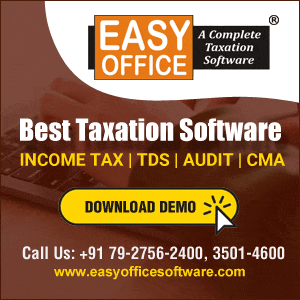




 CAclubindia
CAclubindia
