linking aadhar with pan
Tejpal Sheth (Practising company secretary-visiting fa) (1933 Points)
19 April 2017As you are all aware linking of Aadhaar number with PAN is made mandatory for filing of Income Tax Returns now.
Many people are facing difficulty in this regard.As the name appearing on Aadhaar card did not match exactly as appearing on PAN card I also faced difficulty in linking. The best solution is to modify your name on the Aadhaar Crad.
The following procedure on my laptop and successfully changed the name on the Aadhaar card and linked the Aadhaar number and PAN successfully and without any difficulty.
You will be able to generate my eAadhar card.
Every thing was done from home , not visiting any Aadhaar centre. Please note that this is possible only if your mobile number is recorded on your Aadhaar card.
The Procedure/ Steps I followed are as under. You may also try.
1] Take a xerox copy of your PAN card on a full white sheet of paper.
2]Self attest it with your signature.
3]Write your name and Aadhaar number on the Xerox copy.
4]Scan the Xerox sheet.
5]Open the UIDAI website.
6]Enter Aadhaar Number.
7]Enter the OTP you receive n proceed.
8]Select the option change/update Aadhaar Details.
9] Change /modify your name as appearing on PAN.
10]Upload the scanned Xerox copy.
Normally within a day or two the change /modification is effected.
Once the change is effected you can easily link Aadhaar number and PAN.
A new card is issued .It may take a few more days.
If you are in a hurry you you can download eAadhar card .
If you visit UIDAI website only 3-4 steps are needed. Enter Aadhaar number,name as modified, pincode etc.
You get OTP. Enter the OTP. Then Download the eAadhaar.




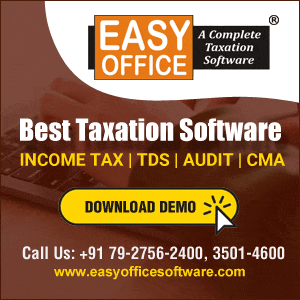




 CAclubindia
CAclubindia
