‘How to register DSC on DVAT’ is explained hereunder:
Pre-requisites
1.Digital Signature Certificate
2.Internet Connection
STEPS TO REGISTER DIGITAL SIGNATURE ON DELHI VAT WEBSITE (www.dvat.gov.in)
Installation of DSC on Computer System
1. Go to www.dvat.gov.in homepage
2. Click on the Downloads option on the left panel
3. Download and install POS Sync Software.
4. Attach DSC to the Computer.
5. Open the Internet Explorer.
6. Go to the Tools bar > Internet Options>Content>Certificates>Export.
7. Welcome Page window will pop up.
8. Click on Next>Next>Next.
9. Now give the Appropriate File Name.
10.Now again click on Next and then Finish.
11.Double click on the saved file. One window will pop up.
12.Click on Install Certificates and then click Next>Next>Finish.
Registration of DSC on DVAT Portal
13.Login the dealer account on DVAT website.
14.Click on More option on the top right side then click on Register DSC.
15.Now click on Select Certificate option and select appropriate DSC and enter the PIN.
16.Successful Registration message will pop up.
How to Digtally sign DVAT Return
17. After approving Return Forms check history of returns filed & note down the return Id to be signed
18. Go to Return > Click -Sign Form DVAT 56 digitally
19. Select > Form 56 or Form 49 > Form 56 PDF - Write Return ID to be digitally signed
20. Select Serial Number of Return ID and click on Sign > Enter Private Key and Pop massage of successfully signed will be communicated
Caution- Use only Internet Explorer

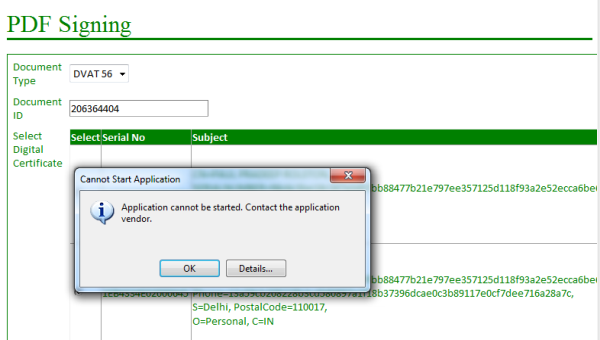


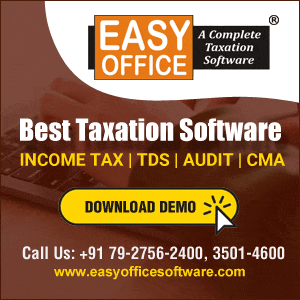




 CAclubindia
CAclubindia
