Please follow the below mentioned step -
1. Click on th Forgot Password. Then Enter User Name, Captcha, Then you will receive a OTP. After Entering OTP you can change to new password.
2. Now You will be login into GST and There dashborad will take you to the you GST registration Form that you have already filled when you were registrating, if not then complete the form.
3. Check the details and Last submit the form with EVS or DSC whatever. Then after 15 you will get notification thet Your status has been changed from Provisional to migrated.
4. Now You can login into GST Portal

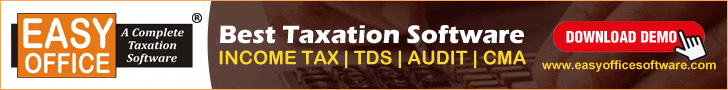







 CAclubindia
CAclubindia
