i have ms office 2007 , service pack 3 , xp professional. have also tried solution given by ganesh babu but still the error is generating while opening any ITR for AY 2013-14 . at the same time on test basis i had generated XML for last AY 2012-13 file it is getting generated sucessfully but noy AY 2013-14 ... pls help ...

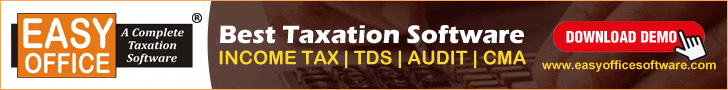









 CAclubindia
CAclubindia
