Tally Keyboard Shortcuts
|
Visible Keys |
F4 – Contra, F5 – Payment, F6 – Receipt, F7 – Journal, F8 – Sales, F9 – Purchase |
|
Visible Keys |
Ctrl + F8 – Credit Note, Ctrl + F9 – Debit Note, Ctrl + F10 – Memos, |
|
Visible Keys |
F10 – Reversing, F11 – Functions And Features Screen, F12 – Configure Screen |
|
F1 |
Select A Company or Select The Accounts Button Screen |
|
Alt + F1 |
Select The Inventory Button |
|
Ctrl + F1 |
Payroll Vouchers To Alter |
|
F2 |
Change The Current Date or Company Inventory Features |
|
F3 |
Select The Company or Company Statutory & Taxation Features |
|
Alt + 2 |
Duplicate A Voucher |
|
Alt + A |
Add A Voucher or Alter The Column In Columnar Report |
|
Alt + C |
Create A Master At A Voucher Screen or Access Auto Value Calculator In The Amount Field |
|
Alt + D |
To Delete A Voucher or To Delete A Master or To Delete A Column In Any Columnar Report |
|
Alt + E |
To Export The Report In ASCII, HTML OR XML Format |
|
Alt + I |
To Insert A Voucher or To Toggle Between Item And Accounting Invoice |
|
Alt + L |
Select The Language Configuration |
|
Alt + K |
Select The Keyboard Configuration |
|
Alt + O |
Upload The Report At Your Website |
|
Alt + L |
Language For Tally Interface |
|
Alt + M |
Email The Report |
|
Alt + N |
View The Report In Automatic Columns |
|
Alt + P |
Print The Report |
|
Alt + R |
Remove A Line In A Report |
|
Alt + S |
Bring Back A Line You Removed Using ALT+R |
|
Alt + U |
Retrieve The Last Line Which Is Deleted Using Alt + R |
|
Alt + V |
From Invoice Screen To Bring Stock Journal Screen |
|
Alt + W |
View The Tally Web Browser |
|
Alt + X |
Cancel A Voucher In Day Book/List Of Vouchers |
|
Ctrl + A |
Accept A Form- The Screen Or Report Gets Accepted As It is |
|
Ctrl + B |
Select The Budget |
|
Ctrl + Alt + B |
Check The Company Statutory Details |
|
Ctrl + C |
The Cost Centre or Select The Cost Category |
|
Ctrl + E |
Select The Currencies |
|
Ctrl + G |
Select The Group |
|
Ctrl + I |
Select The Stock Items |
|
Ctrl + Alt + I |
Import Statutory Masters |
|
Ctrl + L |
Select The Ledger or Mark A Voucher As Optional |
|
Ctrl + O |
Select The Godowns |
|
Ctrl + Q |
Abandon A Form – It Quits That Screen Without Making Any Changes To It |
|
Ctrl + R |
Repeat Narration In The Same Voucher Type |
|
Ctrl + Alt + R |
Rewrite Data For A Company |
|
Ctrl + S |
Allows You To Alter Stock Item Master |
|
Ctrl + U |
Select The Units |
|
Ctrl + V |
Select The Voucher Types or Toggle Between Invoice And Voucher |
|
Alt + F1 |
Close A Company or View Detailed Report or Explode A Line Into Its Details |
|
Alt + F2 |
Change The Period |
|
Alt + F3 |
Select The Company Info Menu or Create / Alter / Shut A Company |
|
Alt + F4 |
Select The Purchase Order Voucher Type |
|
Alt + F5 |
Select The Sales Order Voucher Type or To View Monthly And Quarterly Report |
|
Alt + F6 |
Select The Rejection Out Voucher Type or To Change The Sales Order Voucher Type |
|
Alt + F7 |
Select The Stock Journal Voucher Type or To Accept All The Audit Lists |
|
Alt + F8 |
Select The Delivery Note Voucher Type or To View The Columnar Report |
|
Alt + F9 |
Select The Receipt Note Voucher Type |
|
Alt + F10 |
Select The Physical Stock Voucher Type |
|
Alt + F12 |
Filter The Information Based On Monetary Value |
|
Ctrl + F1 |
Select Payroll Vouchers For Alteration |
|
Ctrl + Alt + F12 |
Advanced Configuration |
|
Ctrl + Enter |
Alter A Master While Making An Entry Or Viewing A Report |








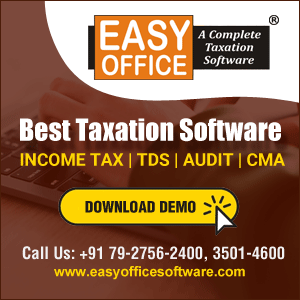




 CAclubindia
CAclubindia
