Some of the short cut keys in tally are ControlA to save; to copy a voucher of the same type from ledger account use both Alt and @ key to duplicate a voucher

Rajavel S
(AUTOMOBILE DEALERS)
(26 Points)
Replied 02 October 2008
Some of the short cut keys in tally are ControlA to save; to copy a voucher of the same type from ledger account use both Alt and @ key to duplicate a voucher
| Originally posted by :L KANAGARAJ | ||
| " | Sir, reg. TDS If you have minimum transaction please follow the procedure. 1. Tally 9 Gateway Press F11 and go to Statuary & Taxation and Set Enable TDS as YES. then Ctrl. A 2. Then create a Ledger for eg. in the name of TDS- contract under the group Duties & Taxes ( Under C. liabilities). a. Type of Duty or Tax select as TDS b. Nature of Payment- as Payment to Contractors (Otherthan Advt. Contractor) c.Ignore TDS Exemption limit- YES/ No. Then CTRL.A. 3. a. Then create another ledger eg. XYZ. company under the group of S.Creditors (job work). b. Maintain Bill by Bill- YES. c. Is TDS Applicable- YES. enter TDS details like Deductee type- whether Individual or Company. Then fill the required items. 4. Then create another ledger eg. Labour charges or Purchase others under the Group of Purchase A/c. 5.Enter the transaction in Purchase Voucher or Journal voucher. a. Labour Charges A/c. Dr. Rs.10000 To XYZ co. A/c. Cr. Rs. 10000 b. In Gate of Tally goto Vocher entry then PRESS F7 for journal. Then Press Alt-S for TDS Deduction Journal. c. XYZ. company A/c. Dr.Rs. 226 ( Tally will select only one transaction TDS amount automatically) To. TDS Contract A/c. Cr. Rs. 226. (Save It) Like the above you have to enter every transaction. 6. Then Payment entry TDS contract A/c Dr. Rs.226 To. Bank A/c. Rs. 226. OTHERWISE in Gateway F11 set TDS as No and in XYZ co. TDS applicable- NO. you enter every transaction in Purchase a/c in Voucher mode not Invoice mode. Like XYZ company A/c Cr. Rs.9774 (Manualy calculate Rs. 10000 x 2.266% =226 , then deduct it from Rs.10000) Labour charges A/c. Dr. Rs. 10000 TDS contract A/c Cr. Rs. 226. Month end Goto the ledger TDS contract -- Alt F8--- all items automatic column---- Export it in Excel format. By this you can found the Total amount of TDS to be paid. Now you can make TDS payment TDS contract a/c. Dr.Rs. 226 To Bank A/c. Cr. Rs. 226. Note: This is my experience, so please consult with the experts. thanx. |
" |
| Originally posted by :L KANAGARAJ | ||
| " | Sir, reg. TDS If you have minimum transaction please follow the procedure. 1. Tally 9 Gateway Press F11 and go to Statuary & Taxation and Set Enable TDS as YES. then Ctrl. A 2. Then create a Ledger for eg. in the name of TDS- contract under the group Duties & Taxes ( Under C. liabilities). a. Type of Duty or Tax select as TDS b. Nature of Payment- as Payment to Contractors (Otherthan Advt. Contractor) c.Ignore TDS Exemption limit- YES/ No. Then CTRL.A. 3. a. Then create another ledger eg. XYZ. company under the group of S.Creditors (job work). b. Maintain Bill by Bill- YES. c. Is TDS Applicable- YES. enter TDS details like Deductee type- whether Individual or Company. Then fill the required items. 4. Then create another ledger eg. Labour charges or Purchase others under the Group of Purchase A/c. 5.Enter the transaction in Purchase Voucher or Journal voucher. a. Labour Charges A/c. Dr. Rs.10000 To XYZ co. A/c. Cr. Rs. 10000 b. In Gate of Tally goto Vocher entry then PRESS F7 for journal. Then Press Alt-S for TDS Deduction Journal. c. XYZ. company A/c. Dr.Rs. 226 ( Tally will select only one transaction TDS amount automatically) To. TDS Contract A/c. Cr. Rs. 226. (Save It) Like the above you have to enter every transaction. 6. Then Payment entry TDS contract A/c Dr. Rs.226 To. Bank A/c. Rs. 226. OTHERWISE in Gateway F11 set TDS as No and in XYZ co. TDS applicable- NO. you enter every transaction in Purchase a/c in Voucher mode not Invoice mode. Like XYZ company A/c Cr. Rs.9774 (Manualy calculate Rs. 10000 x 2.266% =226 , then deduct it from Rs.10000) Labour charges A/c. Dr. Rs. 10000 TDS contract A/c Cr. Rs. 226. Month end Goto the ledger TDS contract -- Alt F8--- all items automatic column---- Export it in Excel format. By this you can found the Total amount of TDS to be paid. Now you can make TDS payment TDS contract a/c. Dr.Rs. 226 To Bank A/c. Cr. Rs. 226. Note: This is my experience, so please consult with the experts. thanx. |
" |
| Originally posted by :Guest | ||
| " | Originally posted by :Rajesh " How can we do TDS, Service Tax, Payroll entries in Tally 9 What is the new shortcut key of Tally 9 Is it tru that customer support for Tally 7.2 has been withdrawan by Tally Software " |
" |
| Originally posted by :Rajesh | ||
| " | How can we do TDS, Service Tax, Payroll entries in Tally 9 What is the new shortcut key of Tally 9 Is it tru that customer support for Tally 7.2 has been withdrawan by Tally Software |
" |
| Originally posted by :Rajesh | ||
| " | How can we do TDS, Service Tax, Payroll entries in Tally 9 What is the new shortcut key of Tally 9 Is it tru that customer support for Tally 7.2 has been withdrawan by Tally Software |
" |
| Originally posted by :Rajesh | ||
| " | How can we do TDS, Service Tax, Payroll entries in Tally 9 What is the new shortcut key of Tally 9 Is it tru that customer support for Tally 7.2 has been withdrawan by Tally Software |
" |
| Originally posted by :Rajesh | ||
| " | How can we do TDS, Service Tax, Payroll entries in Tally 9 What is the new shortcut key of Tally 9 Is it tru that customer support for Tally 7.2 has been withdrawan by Tally Software |
" |


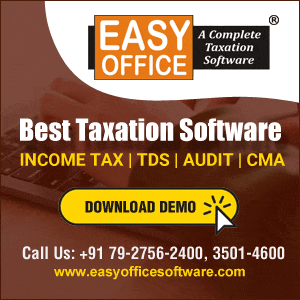
"Live class on Python for Financial Analysis: Unlocking Efficiency in Accounting and Finance"

GST Live Certification Course (39th Batch) - April 2024 (Weekend Batch) (With Certificate)

