This tip won't make your computer any faster but may help personalize your computer experience.* Open Registry Editor by going to Start menu, Run and type regedit.* Click on HKEY_LOCAL_MACHINE --> SOFTWARE --> Microsoft --> Windows NT --> CurrentVersion--> Winlogon.* In right pane, look for key by the name LogonPrompt.* Set its value to whatever text you want to see displayed at login screen.* Click on OK or Save.
Customising Logon with your own words!
Pratik K (Student) (3406 Points)
31 December 2008
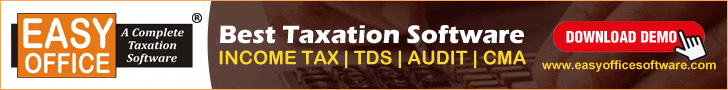







 CAclubindia
CAclubindia
