Price 2499.00
(Inclusive
of Registration and Tax)
- Video Duration: 8.45 Hours
- Along with Practice Problem Statements
- Language: English
- E-Certificate: Joint Certificate by CAclubindia and Grant Thornton in India
- Enroll with Pendrive (INR 1000 will be added)

About the Course :
Excel is more than a tool to make spreadsheets. It is a skill that can work wonders for all. Why we say all, is because Excel teaches how to simplify and organise your work in the most efficient manner. Having an organisational skill that maximises your efficiency, who wouldn't want that?
For students, businessmen, practitioners, or to say people who deal with large amounts of data everyday and have to make sense out of those numbers, Excel is a must-have tool.
If you are a beginner to excel who knows how to put basic numbers into it, then after taking this course you will be able to unleash yours and Excel's true potential.
This course is designed keeping every kind of user in mind, it starts from the basics and then takes you through the intermediate and advanced stages of excel. The instructor from Grant Thronton India, will take you for a ride with funny examples, beautiful charts and simple shortcuts.
Here's take a sneak peak of the course with the demo videos.
What's included in the purchase?
- Complete online access to the course
- Certificate of Participation
- E-book, as a supporting material.
Objectives of Excel Online Training
- Participants will learn to how to simplify complex spreadsheets
- Enhance spreadsheets with templates, charts, graphics, and excel formulas and streamline their operational work
- Use advanced functions of MS Excel to improve productivity,
- They will apply visual elements and advanced formulas to a worksheet to display data in various formats.
- Participants will also learn how to automate common tasks, apply advanced analysis techniques to more complex data sets, collaborate on worksheets with others
What's inside the excel online course?
Basic
- Introduction to the Excel Interface
- Performing calculations
- Formatting
- Images and Shapes
- Printing
Intermediate
- Charts
- Working with Multiple Workbooks & Worksheets
- Text & Date Functions
- Named Ranges
- Summarizing Data
- Tables
- Pivot table, Charts & Slicers
- Data validation
Advanced
- Conditional logic
- Automating Lookups
- Formula Auditing & Protection
- Recording Macros
- Spreadsheet design & Documentation
- Advance Formula Techniques
- Data Cleaning & Preparation
- Financial Functions & Working with Dates
- Advanced Lookup Functions
- Building a Professional Dashboard
- Power Query
Who should take it?
- Students
- Businessmen
- Practitioners
- Entrepreneurs
- Anyone who wants to master organizational skills at work
About Grant Thornton :
With more than 53,000 people in over 130 countries, Grant Thornton is present in 15 cities of India.
It is one of the top 5 Global Accounting firms. Through e-learning, Grant Thornton has combined years' of practical knowledge and technical insights in their courses. All of their courses are designed in building the framework of the subject right from strengthening the foundation with basic.
Terms and Conditions :
- Total Length of Videos: 8.45 Hrs
- Expiry: 3.0 months or 30 hours of viewing whichever is earlier from the date of registration
- Videos are meant for web viewing only and cannot be downloaded. Videos are available in Full Screen viewing
- Course/Subject purchased once cannot be cancelled.
Buy now
FAQ on Excel Training
Where can we find excel course syllabus?
You can visit our website www.caclubindia.com. Check online certification courses, there you can find full details regarding the syllabus that will be covered in the course.
Is it a certification course?
Yes, we will be providing you a certificate on the completion of the course.
Is it a basic excel course?
The course will help you develop both basic as well as advanced skills. It is for beginners, intermediate users as well as advanced users.
Is it a free online course?
We charge a very nominal amount of fees from our users.
How to study excel?
The best way to learn is by getting a hands-on-experience on the software coupled with online coaching which helps to guide around the tool better.
How to master Microsoft excel?
Mastering Microsoft Excel needs in-depth knowledge of the tool along with hands-on experience.
How to learn Excel formulas?
Basic formulas are easy to memorize. However, you don't have to learn the formula, understanding the function of the formula can help you find the formula from the list
How to get good at Excel?
Consistent learning and experimentation with new and advanced features of the tool helps to get better at it.













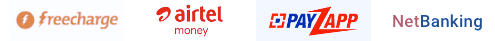
 CAclubindia
CAclubindia
