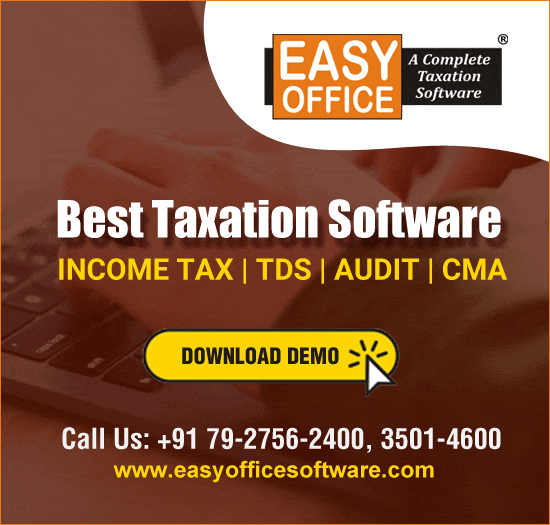You need to protect crucial business data, as well as secure your network and users from various online threats.
While physical security of your premises and assets is important, it is also important to protect the most important asset of your business—information. Threats to information can come from within your office—through employees or unauthorized users; they can also come from outside—through the Internet via worms, viruses, Trojans, spyware, etc. Here are some ways to safeguard your information.
Protecting your data
Theft of information is a common risk that all businesses face. Here are a few tips to keep your information safe.
* Give employees access to information on a need to know basis—each employee should be able to access only information necessary for their jobs.
* Encourage employees not to share passwords.
* Take regular backups of critical business data. Encourage your employees to take backups of the data on their workstations that is important for their jobs.
* Encrypt sensitive business and personal data.
Staying safe from online threats
Online threats come in various forms. E-mail attachments could contain viruses, worms, or Trojans that can cause a lot of havoc to your network and data. Spyware could enter your network via freeware or shareware downloaded from the Internet. Replying to e-mails that purport to be from your bank and ask for information such as usernames and passwords for your bank account could lead to identity theft. Replying to spam can also lead to various security issues.
* Install antivirus software, Internet security software, and a strong firewall on the mail server and any other server on your network that connects to the Internet. You could also use a UTM (unified threat management) device that provides protection against all types of threats.
* Antivirus software should be installed on all client workstations as well.
* Keep all software—operating systems, antivirus software, etc—current, by installing security patches and updates when they are released by the vendors. Many security threats attack networks by utilizing loopholes in installed software.
* Use strong passwords for authentication. Change these regularly, at least on a monthly basis.
* If you’re using a wireless connection, use a strong password and take appropriate measures for security.
* You could also use a network analyzer to monitor the traffic on your network.
* Train your employees on good security practices, such as using strong passwords, identifying phishing or vishing attacks, staying away from downloading unsafe programs from the Internet, identifying and staying away from spam or unsafe e-mail attachments, and so on.
In addition, you should use proper policies and systems for physical access to different parts of your office. For instance, while employees have access to their work areas, the server room should have a mechanism that prevents access to unauthorized persons. Similarly, it is preferable to take backups of business-critical data and store them away from your office, so that the data is saved from both computer crashes and accidents such as fires. Your office premises should also have fire extinguishers and other mechanisms in place to protect against accidents.


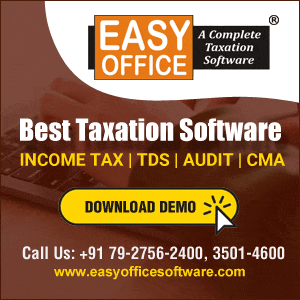




 CAclubindia
CAclubindia