Income Tax Login is a service that allows registered users to access the e-Filing portal, enabling them to utilize various services provided within the portal related to income tax matters. It's a secure way for individuals to log in and manage their tax-related activities online.
Table of Contents
Step to Log In to the Income Tax Portal

Login using e-Filing Password
- Visit the e-Filing Portal's homepage and click on the "Login" option.
- In the "Enter your User ID" section, input your PAN (Permanent Account Number) and proceed by clicking "Continue."
- Confirm the Secure Access Message prompted by the system.
- Enter your password in the designated field, and then click "Continue."
- If the provided information is successfully validated, the e-Filing Dashboard will be displayed, granting you access to the portal's services.
Login using Aadhaar OTP
- Visit the e-Filing Portal and click on "Login."
- Input your PAN and click "Continue."
- Verify the Secure Access Message provided.
- Enter your password and continue.
- If you have OTP, choose "I already have OTP on mobile number registered with Aadhaar." If not, proceed to the next step.
- If OTP isn't available, click "Generate OTP" and continue.
- On the "Verify, it's you" page, agree to validate your Aadhaar details and generate Aadhaar OTP.
- Input the 6-digit OTP from your Aadhaar-linked mobile and click "Login."
- After successful validation, you'll be directed to the e-Filing Dashboard, granting access to the portal's services.
Login using net banking
- On the e-Filing Portal's homepage, click "Login."
- Choose the "Net Banking" option located at the bottom under "Other Ways to Access Your Account."
- Choose your preferred bank and click "Continue."
- Read and comprehend the disclaimer, then click "Continue."
- Log in to your Net Banking account using your user ID and password.
- After logging in, select the link to the e-Filing portal on the bank's website. This will take you to the e-Filing Dashboard, providing access to the portal's services.
Login using Bank Account / Demat Account EVC
- Visit the e-Filing Portal and click on "Login."
- Input your PAN and click "Continue."
- Verify the Secure Access Message provided.
- Enter your password and continue.
- Choose "Bank Account EVC / Demat Account EVC" and click "Continue."
- If you don't have an EVC, click "Generate EVC" to receive it on your registered mobile number. If you already have an EVC, select "I already have an EVC."
- Input the received EVC (or the existing one) and click "Login."
- After successful validation, you'll be directed to the e-Filing Dashboard, granting access to the portal's services.
Login using DSC
- Visit the e-Filing Portal and click on "Login."
- Input your PAN and click "Continue."
- Verify the Secure Access Message provided.
- Enter your password and continue.
- Choose the "DSC Option" and click "Continue."
- Choose between "New DSC" or "Registered DSC" based on your requirement, then click "Continue."
- Select "I have downloaded and installed emsigner utility" and click "Continue." You can download and install the utility from the provided hyperlink at the bottom of the page.
- On the "Data Sign" page, pick the Provider and Certificate. Enter the Provider Password and click "Sign."
- After successful validation, you'll be directed to the e-Filing Dashboard, granting access to the portal's services.



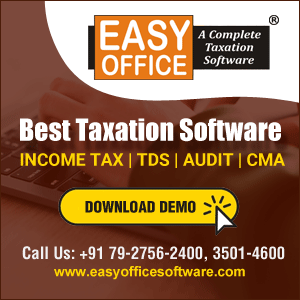




 CAclubindia
CAclubindia

