Finally the time came, we all are waiting for. Yes, GST registration (migration) portal is open from 16 Dec 2016.
As we observed that the process is a bit complicated and lengthy if compared with local Sales Tax or VAT registration; Don’t worry, we are here to make it simple for you.
This blog is sufficient to understand the requisites of registration and migration process to GST.
In case, readers still left with some ambiguity, are free to ask the author using undersigned communications.
WHO CAN MIGRATE
Following persons can migrate from DVAT to GST
A. Persons Registered under Central Excise Act
B. Persons registered for payment of Entry Tax
C. Persons registered under Finance Act (Service Tax)
D. Persons registered under Delhi VAT Act.
E. Persons registered for payment of Luxury Tax
F. Persons registered for payment of Entertainment Tax
Note that: For migration from Delhi VAT to GST, GST portal will remain open only from 16 Dec 2016 to 31 Dec 2016.
Note that: Those who are not registered under anywhere specified above cannot register themselves between 16 Dec 2016 – 31 Dec 2016
DOCUMENTS REQUIRED FOR GST REGISTRATION / MIGRATION
It is divided into 2 categories
A. Common Requirements for all Applicants
Provisional ID received from Central / State Authority
Password received from Central / State Authority
Bank Account Number
Bank IFSC Code
Email Address
Mobile Number
B. Specific Requirements
For Companies
Registration Certificate
Proof of Place of business (Address Proof)
Photo of Directors
Authorization Letter / Resolution
Bank Statement
For Sole Proprietorship Business
Registration Certificate
Proof of Place of business (Address Proof)
Photo of proprietor/owner
Authorization Letter
Bank Statement / First page of bank passbook
Aadhar Card (UID)
For Partnership Firms
Registration Certificate
Proof of Place of business (Address Proof)
Photo of Partners
Authorization Letter
Bank Statement
STEP BY STEP APPROACH TO REGISTER UNDER GST
BEWARE
- Filing application without the guidance of Experts and Professional may lead to rejection of application.(Author’s View)
- Incorrect / Incomplete information may also lead to rejection of application
STEP 1: Go to Existing User Login to fill the details of Provisional ID and password received from Delhi VAT department
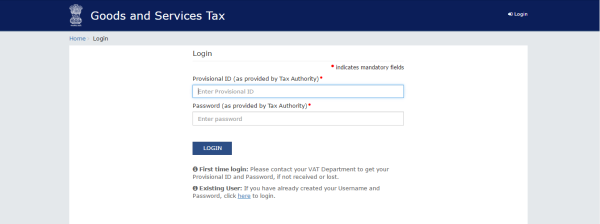
STEP 2: Enter Email ID & Mobile number to receive OTP then enter enter OTP, Security questions and new password

STEP 3: Fill application form which is divided into 8 parts
A. Business Details: Applicant is required to fill the details of his business regarding registration number, date of registration and attach registration certificates.
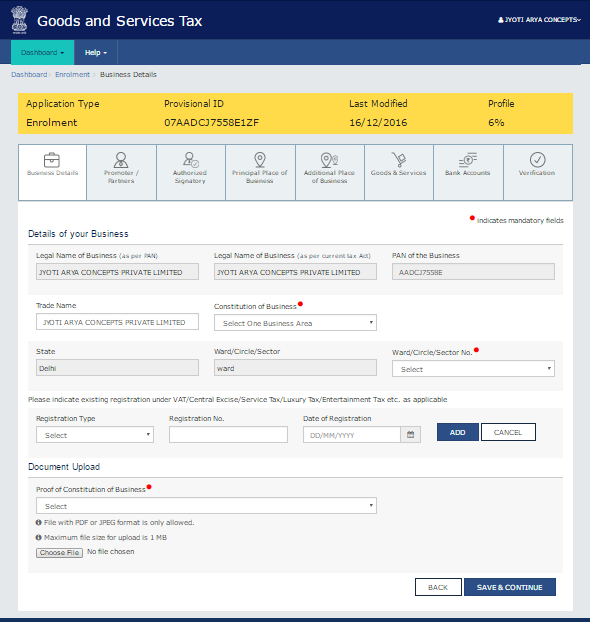
B. Promoter/Partner Details: Applicant is required to fill details of persons having interest in the business (PAN, DIN, Name, DOB, Email Id, Mob No., Address etc), Attachment of photo is mandatory, Applicant can click SELFIE in case he is working on Laptop or similar devices.
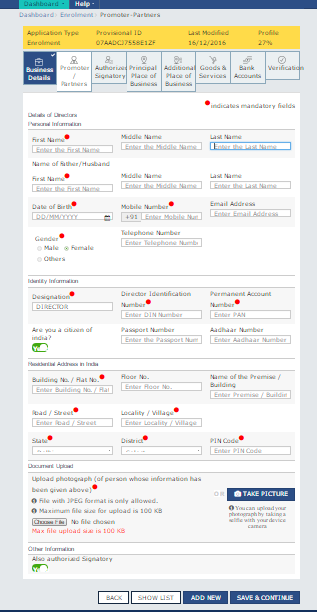
C. Authorize Signatory Details: Applicant is required to specify the details of person who is authorized to submit/ sign documents and attachment of Authorization letter or Board Resolution is mandatory.
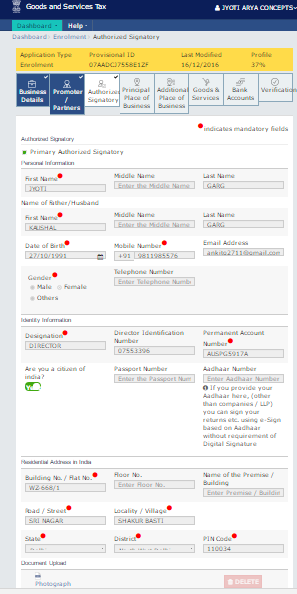
D. Details of Principal Place of Business: Applicant is required to specify the address of principal place of business and attach proof.
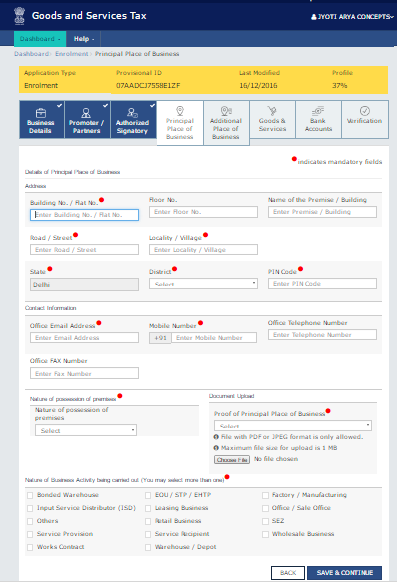
E. Detail of Additional Place of business(es):

F. Goods and Services (Maximum 5)
G. Bank Account Details: Applicant is required to give details of his bank account and attachment of bank statement of first page of bank pass book is mandatory.
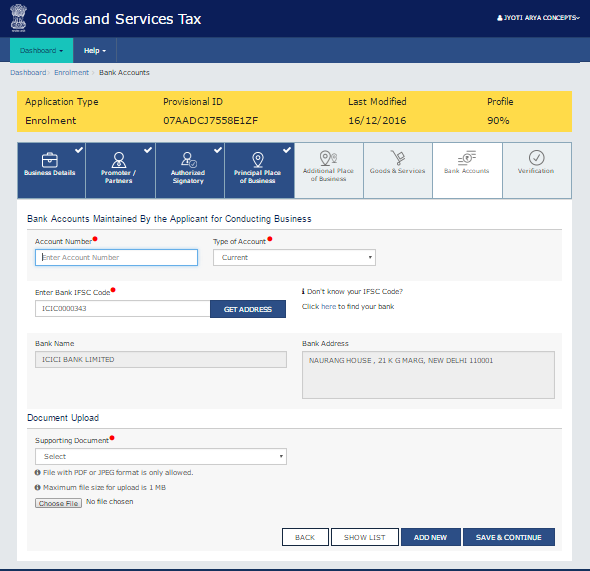
H. Verification (Sign through E Sign or DSC) : Under this step applicant is either required to register and attach Digital signatures or E sign through Aadhar OTP.
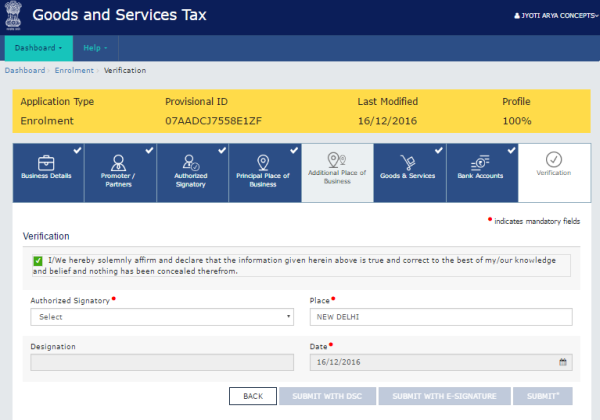
I. Success : On completion of process, you will be in receipt of success message
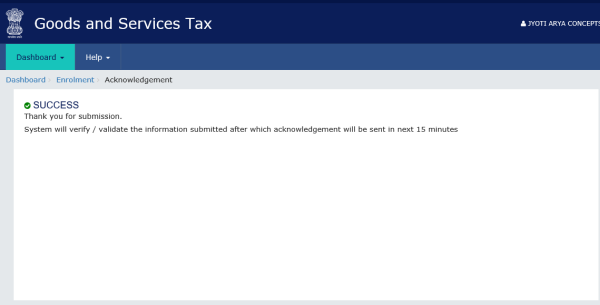
STEP 4: SAVE ACKNOWLEDGEMENT: Applicant can download acknowledgement.
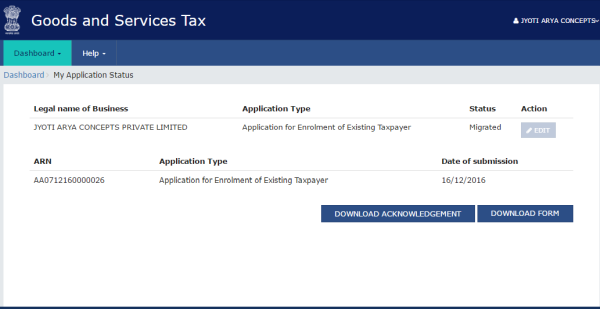
HOW TO SIGN GST MIGRATION FORM
There are two methods for signing
A. Through E Sign
* E Sign means online electronic signature services to sign documents digitally using UID
* This facility is made available for Aadhar Card holders only.
* For enjoying this feature, Mobile number and email address of Aadhar holder must be updated with UIDAI
B. Through Digital Signatures (DSC)
i. Digital Signatures are mandatory for
* Companies
* Limited Liability Partnerships (LLP)
* Foreign Companies
* Foreign LLP’s
ii. Requirements of digital signatures
* Only Class 2 & Class 3 digital signatures can be registered
* PAN of DSC holder must be matched with the PAN database of CBDT.
* In case DSC get expired or revoked then it can be generate at the cost of Rs.600 – Rs.1,000
* Persons other than Companies and LLP can also file application using digital signatures
APPLICATION REFERENCE NUMBER (A.R.N.)
Application Reference number will be allotted to those who successfully complete transaction (application) at GST portal.
ARN will be received by applicant within 15 minutes of filing application through Email and SMS as well.
It can be used for further correspondence with GSTN.
Format of ARN is: AA 07 12 16 123456 1, in which first two letters are alphabets, next 2 numbers represent state code, next two numbers represent month, next two numbers represent, next six numbers represent system generated code & last number represent check sum digit.
ARN received for one of our client is “AA0712160000026 “
Two mails will be received from the Department.
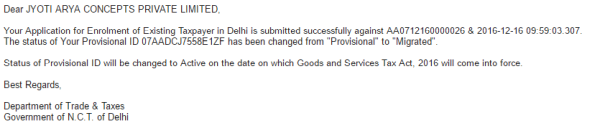
FAQ’S ON MIGRATION FROM Delhi VAT to GST
Is it possible to migrate in Offline / Paper mode?
No
After filing online application, Am I be required to submit hard copies of application form with attachments in any department?
No, Atleast as of now there is no such requirement.
What if I am not in receipt of Provisional ID and Password from State Authority (Delhi VAT department)?
Contact respective ward of State VAT Department
Is it possible to amend the particulars of form after submission?
Yes, Department will open that option.
What will happen, in case I’d entered incorrect information in GST migration form?
a. Application will be rejected
b. GSTN will not be Allotted
Whether any fee is charged by Government for migration?
No, no fee is charged as of now (16 Dec 2016 – 31 Dec 2016)
In case I failed to migrate my registration with this stipulated time of 15 days, whether my registration will be deemed to be migrated?
No, there is no such provision of deemed enrolment
However, it is advisable to migrate so as to get benefit of claiming credit of Stock etc.
Whether GST number will be issued immediately after completion of application?
No, it will be allotted by the department on the date when GST came into force.
Final Registration certificate will be issued to the dealer within 6 months of verification.
FEATURES OF WEBSITE FOR GST REGISTRATION AND MIGRATION
Selfie: In case the applicant do not have his photograph then he can use selfie feature available on the site to click and attach his photograph.
E Sign: Applicant can sign his application digitally through his Aadhar card
Working in all browsers: Most of the government websites are not working in Google Chrome and other web browsers, but gst.gov.in is working fine.
Java not required for signing application firm using DSC.
Dynamic web pages
Difficult to find goods and services code.
The author can also be reached at ankit@emunshe.com



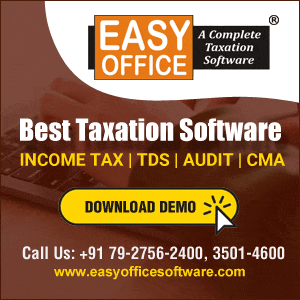




 CAclubindia
CAclubindia
