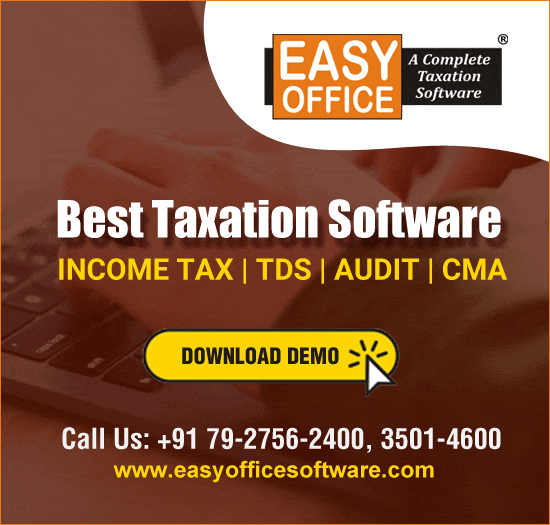A direct nexus can be established between “Migration to New Accounting” and the saying “Well begun is half done”. Before we move on to understand the glitches that are faced at the time of migration, let us analyze the criteria that your company must consider to gauge whether a New Accounting System is indeed desirable. The following are some important aspects that need to be considered, if the answer to most of this criteria is in the affirmative, your company is cut out to make the switch:
• Is the existing system overburdened with the volume of data feed in.
• Are reports to be generated finally result in better analyze and decision making.
• Is the marginal utility of the New Accounting System is more than the Incremental cost to the company.
Also much is debated on appropriate time to switch to the new accounting system, which depends on number of factors.
• As such, year-end migration has advantage of taking the entire year end balances in to new system, thereby doing away with the need to run two parallel systems. However it may also turn to be total failure especially when at the end of the year the Accounts and Finance department are already burdened with the closing the Books of Accounts.
• Also Companies looking for migration at the start or mid of year may do it at the time when the workload is relatively less and focused attention can be diverted to system implementation, however ideally companies opting for this option often faces a delay due to non urgency and the implementation ultimately stretches till the year end, due to which the time and cost to manage two parallel system also adds on to the turmoil. Irrespective of the time chosen to migrate to new system, the challenges faced at the time of implementation are mostly common across organization. The essential challenges are :
• In most cases one to one relationship cannot be established for all the key fields in the Old System and the New System. One reason is that the new target system structure and requirements are usually vastly different than the existing legacy system For eg. The vendor field in the old system may not necessarily have the same fields, data that is needed by the new system.
• The most pain stacking exercise during the entire implementation is running two parallel systems. The staff is expected to put the same voucher in both the system and even entrusted to ensure that the output is consistent as per both the system. It is at this stage it has often been experienced that the management proceeds with caution to ensure that employees are motivated at periodic interval so as ensure that the final objective of system implementation is achieved.
• The entity may have an option to either manually put in the past data or to electronically pull in the data in the new system from the old system, however the major challenge in pulling the data electronically is the subsequent reconciliation and tracing back figures that needs to be done that often is ling and delaying exercise.
Average Time Period for Migration
As such no specific time can be estimated for system migration, each activity of migration is separate exercise in itself and a lot of factors are involved namely:
- The extent of synchronization between the two accounting system
- The anomalies that exist in the new system shows up during pulling of data
- Thorough understanding of the system code definition for various accounting field nomenclature.
In spite of the above factors, organizations have managed a successful migration in approximately five to six months time.
The last and final leg in the process of migration is steps that needs to be taken
Forming a Team for System Migration
Focus on what data is important
Be very clear what output reports you want from the new software
Try to Re-test the model and the codes time and again to remove glitches and inconsistencies.
• Forming a Team for System Migration- Not everyone and anyone can be involved in carrying out system migration, it is important to have a team with fewer individuals but with thorough understanding of accounting and finance concepts. This team would be entrusted to prepare chart of accounts, project number, report formats and numbers.
• Focus on what data is important- There is no point in having every data which was part of your old system to be migrated to the new system. Evaluate carefully what data is needed to be configured in the new system
• Output Reports: This requires careful thinking and needs considerable involvement of senior management and CFO as to what Output reports would help them enhance the operations and business and will help them in key decision making.
• Try to Re-test the model and the codes time and again to remove glitches and inconsistencies: It is always advisable to run the ERP platform on the UAT mode before throwing it open to User. If possible, User should be allowed access to the new system in slow and gradual mode.
After the data load is done, it s necessary to reconcile all of the financial data (balance sheets, income statements, project reports, etc.) to ensure accuracy and integrity.
Conclusion:
Whether to close down the existing system or run two parallel system depends on lot many factors such as management seriousness towards such implementation, level and capability of the workforce and a strong functional consultant as a guiding force during the entire process of implementation.
Disclaimer:
The information provided by Jitendra Jain is not a substitute for legal and other professional advice where the facts and circumstances warrant. If any user in requires legal advice or other professional assistance, each such user should always consult his or her own legal or other professional advisors and discuss the facts and circumstances that apply to the user.



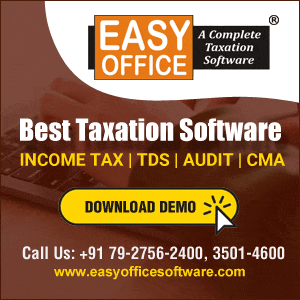




 CAclubindia
CAclubindia