Aadhaar Number or UIDAI Number is a 12-digit unique identification number that the Residents of India can obtain based on their biometric and demographic data.
Established in 2009, Aadhaar is the world's largest biometric ID system. It is a proof of residence in India and not a proof of citizenship.
Countless welfare schemes and unemployment benefit programs of the Government are linked to the Aadhaar Number. Example: LPG Gas Scheme. The Aadhaar card is one of the primary identity proofs that a resident of India can use.
The process for filling out an Aadhaar Card Enrolment form is as follows:

Step 1: This is the link for the direct download of the Enrolment form. https://uidai.gov.in/images/aadhaar_enrolment_correction_form_version_2.1.pdf
The same can be obtained by navigating to the downloads tab on the UIDAI website after choosing the display language.
The above website can also be used to locate the nearest Enrolment Centre where the Enrolment form and process can be completed.
Step 2: The Enrolment form consists of 2 pages, with the second one housing the instructions. A total of 9 fields are to be filled by the person followed by signature and declaration.
Details to be filled in UPPERCASE (CAPITALS):
| S.no | Field | Details |
| Residential Status | Tick the Residential Status Applicable. | |
| 1 | Pre-Enrolment ID | This will be provided by the Enrolment Centre or will be the number generated on submission of the online application. |
| 2 | Aadhaar Number | To be filled in only if the person already has one and is simply making an update to the Aadhaar details. |
| 2.1 | Aadhaar Details | For enrolment, all the details of Biometrics, Mobile, DoB, Address, Name, Gender and Email have to be ticked. If a person wishes to update one thing, like a Mobile number for example then that is to be marked. |
| 3 | Full Name | Write the full and correct name of the person for whom Aadhaar is being taken. |
| 4 | Gender | Tick the correct gender. |
| 5 | Age / DoB | Age or Date of Birth of the person is to be filled in. This should be done as per the Date of Birth proof that is attached. |
| 6 | Address | This section and the above are very crucial and should be filled in with utmost care. The Address should be as per the Proof attached. Any communications or delivery of Aadhaar Cards will be done to this address, therefore ensure it is correct. |
| 7 | Family Details (mainly for Minors) | Details of Family can be filled here along with their Aadhaar Numbers. This section can be skipped by Adults but details of Mother/Father/Guardian must be provided for Children below 5 years. The verification type to be selected is Introducer-based or Head of Family-based if the applicant has no valid proof of document of their own. In the case of Head of Family-based, in Field 8, a Proof of Relationship document between the applicant and the Head of Family is compulsory (for example: a Birth Certificate). Else Document-based verification is to be ticked. |
| 8 | Document-based Verification | Out of the list on the second page which lists the documents that can be submitted as valid proofs, the applicant has to name the documents they are uploading or submitting. Proof of Identity and Proof of Address documents are to be provided. In most cases, one document like the Passport can serve as Proof for all requirements. Originals are to be submitted. Although copies attested/certified by a public notary/gazetted officer will be accepted. |
| 9 | Introducer and Head of Family Details | Introducer's Aadhaar Number, the Head of the Family's Aadhaar Number or Enrolment ID and the nature of their relationship with the applicant. |
| Signature | Signature or Thumbprint on the bottom right corner. If the applicant is a minor, ie below 18 years of age, the signature is to be done by a parent/guardian. |
Step 3: This form can be filled and submitted online along with valid documents upload or the applicant can visit the nearest Enrolment Centre and submit the form.
The form will be available at the Aadhaar Seva Kendra (Enrolment Centre) to fill out. If the applicant is opting to visit the Centre then it is essential to carry the Document proofs to submit along with the Enrolment Form.
Some of the valid documents referred to on page 2 of the Enrolment form are a Passport, PAN Card, Driving License, Voter ID etc.
Step 4: Visit the nearest Aadhaar Centre for the capture of Biometrics data. Biometrics data includes Photograph, Iris and Fingerprints Scan. The UIDAI website can be used for booking an appointment for this. Visiting the Enrolment Centre is a mandatory step, even if the Enrolment form has been submitted online. The officials working here capture Biometrics data and verify details submitted by the applicant.
Step 5: On completion of the above steps an Acknowledgement Slip is provided which shall have the Aadhaar Enrolment ID. Using this number and the 'Check Enrolment and Update Status' on the UIDAI website, Aadhaar status can be confirmed. It is important to note that Enrolment ID is NOT the Aadhaar Number.
The above process is free of cost for all citizens of India but for Biometric Update a sum of ₹ 100 shall be charged and ₹ 50 if it is a Demographic Update like Name, DoB, Address etc.
Step 6: Download Aadhaar Card
Once your Aadhaar card is ready, you can download it from the UIDAI website::
- Go to the "Download Aadhaar" option on the UIDAI website.
- Select "Aadhaar" or "Enrolment ID" based on your information.
- Enter the required details, including your name, mobile number, and security code.
- An OTP will be received on the registered mobile number. Enter this OTP to proceed.
- Aadhaar card will be downloaded in PDF format.
- The password of eAadhaar is a combination of the first 4 letters of the name in CAPITAL and the year of birth (YYYY).

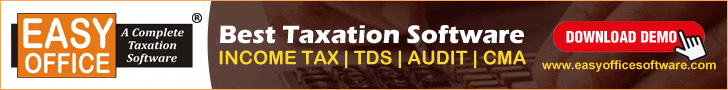





 CAclubindia
CAclubindia
