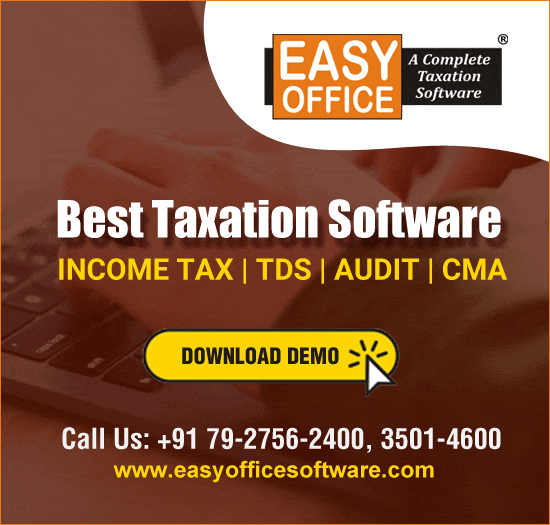After the financial year is over as on 31st march, the next job is to obtain Form 16 or so from Employer(s) and others and file Income Tax Return on or before due date i.e. 31.08.2015 extended date for AY 2015-16. . This article attempts to discuss the category of individuals and HUF who are compulsorily required to file Income Tax return, whether in physical form or through e-filing, which form to use, how to submit or upload and how to verify the return. Also discussed are new issues like insertion of Aadhar number Passport number and All Bank Account details.
Who are compulsorily required to file Income Tax Return?
For Resident Individuals here’s the thumb rule:
1) Sum up the income earned by you from all sources viz. salary/pension, House Property, Business/Profession, Capital Gains and Income from other sources during last financial year 2014-15 on both due and receipt bases. This sum is your gross total income.
2) If your gross total income (without allowing any deduction under section 80C to 80U) exceeds Rs 2, 50,000, it is mandatory for you to file an income tax return in India. If you are between 60 years and 80 years old, this limit is Rs 3, 00,000 and for those who are more than 80 years old the exemption limit is Rs 5, 00,000.
3) Do note that the income here is considered before allowing deductions, so if your income less deductions is lower than the above limits, you should still file a return.
4) An income tax return must also be filed if you are seeking a refund of excess tax deducted at source (TDS) on your income. The only way to claim a refund is by filing a return.
5) Tax payers who want to carry forward loss under a head of income must also file a return.
6) Return filing is mandatory for a resident individual if you have an asset or a financial interest in an entity located outside India.
7) It is also mandatory to file a return where you are a signing authority in a foreign account. After the announcement of the undisclosed foreign income & assets bill, 2015, it is imperative to comply with this requirement and file a return with the said disclosures.
Whether in Physical Form or E-Filing
Physical Form:
1) Gross Total Income is upto Rs. 5 lacs.
2) If you are above 80 years of age and filing ITR-1 or ITR-2/2A. (Super senior Citizens)
This relaxation is applicable only if they are filing ITR-1 (Sahaj), ITR-2A, ITR-2 (Saral)
1) Gross Total Income above 5 lacs.E-Filing:
2) If you want to claim tax refund. With the aim of speeding up the refund issuance, the government has now made it compulsory for taxpayers to e- file their ITR to claim tax refund. Also, with effect from financial year ended on March 31, 2015, all refunds will be issued electronically only and no cheques for refunds will be issued.
Which form to use?
Given below is the table to ascertain exactly which form you should use. Please note that ITR-1 / ITR-2A/ ITR-2 vary from simplicity to complexity in nature and if you can use a simpler return form then you should avoid using a complicated/lengthy form. But an individual who is entitled to use a simple return form like ITR-1 can still use lengthy form like ITR-2.
|
S.N. |
Nature of Tax Payer |
ITR-1 (Sahaj) |
ITR-2A |
ITR-2(Saral) |
|
1 |
Taxpayers with exempt income of more than Rs 5000 |
YES |
YES |
YES |
|
2 |
Income from Salary/Pension |
YES |
YES |
YES |
|
3 |
Income from one House Property (Excluding cases where loss is brought forward from previous years. |
YES |
YES |
YES |
|
4 |
Income from other sources like interest income |
YES |
YES |
YES |
|
5 |
Agricultural Income upto Rs.5000 |
YES |
YES |
YES |
|
6 |
Clubbing of incomes of other persons provided such income belongs to above four types |
YES |
YES |
YES |
|
7 |
Income including loss from more than one property |
NO |
YES |
YES |
|
8 |
Long-term Capital gains from shares where Securities Transactions tax is paid (Exempted from Income tax) |
NO |
YES |
YES |
|
9 |
Income from other sources (including Income from Winning from lotteries and race Horses). |
NO |
YES |
YES |
|
10 |
Income under the Head Capital Gains (other than as per 7 above) |
NO |
NO |
YES |
|
11 |
Losses brought forward under head-other sources |
NO |
NO |
YES |
|
12 |
Agricultural Income more than 5000 and no business income |
NO |
NO |
YES |
|
13 |
Any resident having any asset (including financial interest in any entity) located outside India or signing authority located outside India |
NO |
NO |
YES |
|
14 |
Any Resident having Income from any source outside India |
NO |
NO |
YES |
|
15 |
Individual claiming relief of foreign tax paid or double taxation relief under section 90/90A/91. |
NO |
NO |
YES |
How to submit or upload return
Return in Physical (paper) form:
The return can be submitted by depositing the duly filled in form in PDF format and obtaining the acknowledgement from the offices/camps of the Income tax offices. The PDF form as per requirement can be downloaded from the Income Tax site. No Document like Form 16, Form 16A, Form 16B, Form 26AS etc is required to be attached with the ITR1/ITR 2A/ITR2.
E-Filing of Return:
If you are required to e-file your return then following procedure has to be adopted.
Before you start the process, keep your bank statements, Form 16 issued by your employer and a copy of last year's return at hand. Next, log on to https://incometaxindiaefiling.gov.in Follow these steps:
Step1: Register yourself on the website. Your Permanent Account Number (PAN) will be your user ID.
Step2: View your tax credit statement — Form 26AS — for the financial year 2014-15 . The statement will reflect the taxes deducted by your employer actually deposited with the I-T department. The TDS as per your Form 16 must tally with the figures in Form 26AS. If you file the return despite discrepancies, if any, you could get a notice from the I-T department later.
Step 3: Under the 'Download' menu, click on Income Tax Return Forms and choose AY 2015-16 (for financial year 2014-15). Download the Income Tax Return (ITR) form applicable to you. If the applicable form is ITR-1 you can complete the process on the portal itself, submitting the details online by using the 'Quick e-file ITR' link.
Step 4: Open the downloaded Return Preparation Software (excel utility) and complete the form by entering all the details, using your Form 16. From AY 2015-15 Income tax department has started the facility of new Java Utility. Download the java Utility software and then upload an ITR direct.
Step 5: Ascertain the tax payable by clicking the 'Calculate Tax' tab. Pay tax (if applicable) and enter the challan details in the tax return.
Step 6: Confirm all the information in the worksheet by clicking the 'Validate' tab.
Step 7: Proceed to generate an XML file and save it on your computer.
Step 8: Go to 'Upload Return' on the portal's left panel and upload the saved XML file after selecting 'AY 2015-2016 ' and the relevant form. You will be asked whether you wish to digitally sign the file. If you have obtained a DS (digital signature), select Yes. Or, choose 'No'.
Step 9: Once the website flashes the message about successful e-filing on your screen, you can consider the process to be complete. The acknowledgment form — ITR—Verification (ITR-V) will be generated and you can download it. Income tax department will send it by mail also to your registered mail ID.
Step 10: Take a printout of the form ITR-V , sign it preferably in blue ink, and send it only by ordinary or Speed post to the Income-Tax Department-CPC , Post Bag No-1 , Electronic City Post Office, Bangalore - 560 100, Karnataka, within 120 days of filing your return online..Alternatively you can verify your return through e-verification as explained in detail as follows.
How to e-verify your return (EVC)
Your income tax return filing process is not complete until you have successfully verified your income tax return. Earlier, returns could be verified via posting the ITR-V or use of digital signatures. In a very welcome move the income tax department has now introduced several means to e-verify your income tax return. Your return can be verified by generating an EVC or electronic verification code. If you verify your return via EVC, you are no longer required to send the physical ITR-V. EVC is a 10 digit alphanumeric code and is unique to a PAN. One EVC code can validate only one return, so if you revise your return, you have to generate another EVC.
1) This code can be obtained through various ways, lets understand them in detail – EVC through net banking – Check if your bank is authorised by the income tax department for providing direct access to the government’s e-filing website. Also, your PAN must have been validated via KYC. You will need your internet banking password and login and transaction password to proceed. Once you login to bank’s site and request access to www.incometaxindiaefiling.gov.in, you will be able to generate an EVC which will be displayed on the screen and will also be sent to your registered mobile number. You can then e-verify your return with this EVC.
2) EVC through Aadhar OTP (One Time Password) – Verification of your return through Aadhar is also done via the government’s e-filing website www.incometaxindiaefiling.gov.in. You have to link your Aadhar card from within the government’s site and then link it with your PAN on the website mentioned above. After Aadhar is authenticated & linked, an OTP will be sent to the taxpayer’s registered mobile number. And then this OTP can be used to verify the tax return. Do note that this OTP is valid for 10 minutes. The government has asked tax payers to mention their Aadhar number in the tax return. However, do note that mentioning your Aadhar number does not relieve you of e-verification of your tax return. Your return must be separately e-verified using any of the means mentioned here.
3) EVC through ATM – Banks which have been registered with the income tax department for providing this service can be used for generating EVC through ATM machines. EVC can be generated by logging into the bank account via an ATM and selecting option ‘Generate EVC for income tax return filing’. The bank’s systems will then request the income tax department’s website to send an EVC to the taxpayers registered mobile number which can be then used for verifying your tax return.
4) EVC though the www.incometaxindiaefiling.gov.in website – Where the tax payer’s gross total income less deductions is Rs 5 lakhs or less and there is no refund due to the tax payer, EVC can be generated from within the government’s tax filing website. Such EVC shall be sent to the registered email id and mobile number of the taxpayer. However, this option may be restricted based on the risk assessment the department has for a taxpayer, so use another method if you are unsuccessful.
5) Physical ITR-V – Failure of all four options could be a streak of bad luck or possibly travails of a new system. You can still verify by sending your ITR-V using the old way of printing, signing and sending via speed post. Do remember though, this document must be sent within 120 days of your e-filing. Recently, the CBDT has extended the timeline for submitting ITR-Vs for assessment years AY 2013-14 and AY 2014-15. The ITR-V for these assessment years can now be submitted up till 31st October 2015. This is applicable for your return for AY 2013-14 which has been filed on or after 1st April 2014 till 31st March 2015. And your return for AY 2014-15 which has been filed on or after 1st April 2014 till 30th June 2015.
Multiple Bank A/C, Aadhar no. and Passport no. required in Income Tax Return
As per the new ITR forms , taxpayers are required to furnish the details of all bank accounts such as bank’s name, IFSC code, account no., etc. All types of bank accounts are required to be disclosed whether saving or current account. However, the dormant accounts which are not operational from the past three years are not required to be reported. With this move, government will now easily be able to keep a close watch on all the financial transactions of the taxpayers.
The taxpayers are also required to enter their Aadhar no. and Passport number in the ITR. Aadhar number though not must to mention but is required for electronic verification of the return e-filed. However, it is optional to mention passport number if no foreign travel is involved. With these measures in place, government will keep an eye on all the foreign travelling expenses of taxpayers and the source of income for funding these expenses.



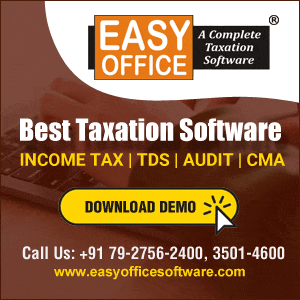




 CAclubindia
CAclubindia