One of the important documents for verification while Tax filing is the Summary statement of AIS. The Annual Information Statement (AIS), launched last year, is a comprehensive statement containing details of 46 of the financial transactions like Income, Investment, Expenditure happened in a particular Financial Year.
Errors in AIS
The government has promised the taxpayers in rectifying the problem of misreporting or technical issues where the system has not fully or wrongly captured the details.
This facility introduced by the Government assists the Taxpayers to verify the information available with the department.The intention of the AIS is to file the returns hazzel free and also consider the missed income while calculating the total income by the assessee
.What are the frequent errors faced by the Taxpayers?
- Instance In Sale of a Property with multiple owners: The entire value of the property is shown in all the owner's AIS but not their individual share.
- Instance with Joint Accounts: The total Interest of the joint holders are reflected in the AIS.
- Instance of duplication of entries: Taxpayers can find duplicate entries in the AIS, thus inflating the income.
- Instance of Reporting previous Year's Information: The transaction reported in AIS may be of the Previous Year and not the current Financial Year for which the return is to be filed. For eg HRA- When assessee has let out the property in the prior year but getting reflected in the current financial year.
- Instance where the Income does not belong to the taxpayer: AIS may reflect transactions that might not belong to the taxpayer.

How to Report these Errors in AIS?
The IT portal has provided a drop-down option for each transaction in the feedback column.
The taxpayer can appropriately choose the option by either accepting or denying the data.
The options in the group down are:
- Information is correct
- Information is not taxable
- Information is not fully correct
- Information is duplicate/ included in other information.
- Information is denied.
Alternatively, the assessee can download the utility from AIS portal and upload after rectifying.
Steps involved in download of utility and uploading the feedback.
- Visit https://www.incometax.gov.in/iec/foportal and log in to your account using PAN or Aadhaar Number.
- Now click on the link 'AIS' under the 'Services' tab.
- On the compliance portal (AIS Homepage) download the AIS utility from the resource section.
- Now download AIS as JSON from the AIS section and import JSON in the AIS utility.
- Submit feedback on the AIS utility and export the feedback file.
- Upload the output file and you are done.
You can also refer to the resources section related documents and HELP section for any queries on the AIS homepage or else you can call 1800-103-4215 for more assistance.
How long does it take to rectify AIS?
The rectification of AIS takes 90 days from submission.
Can the taxpayer file the returns before AIS is rectified by the department?
Yes, taxpayers can file returns before AIS is rectified.

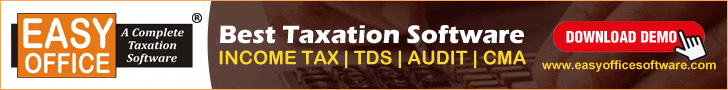






 CAclubindia
CAclubindia
