India is a country of 1.2 billion people where the government provides a variety of social security services and manages other activities on a much larger scale. We have to submit and receive various verified documents to access various services on a regular basis. Papers can sometimes be time consuming and, in turn, delay the delivery of government services. In a bid to make governance easier and less time consuming, the government has introduced the Digital India program. It came with DigiLocker, a cloud-based platform, where documents issued by various government departments can be stored and distributed for immediate approval.
What is DigiLocker?
DigiLocker is a cloud-based platform where the user can access a wide range of government documents issued and verified digitally by the department concerned. Indians receive free storage of up to 1 GB in each account. Only one such account can be opened by a person as the user must provide his Aadhaar details to access related services. The site allows the user to share extracts from registered repositories. This ensures that the documents shared online with the relevant authorities are accurate.
The platform also allows the user to upload an e-document and authenticate it using the e-signature facility. The digitally signed documents can be distributed to various government agencies and organizations. DigiLocker helps to reduce the need for virtual scripts as the user can share real e-documents with various frames online in a few simple steps. This service can be found online and in the mobile app.

Benefits of DigiLocker
DigiLocker offers various benefits to the user. Some important benefits are outlined below:
- Accessibility - Newly uploaded or downloaded texts can be accessed online anywhere. It can be printed and sent by the user for verification. The user can also access the DigiLocker app to get all the services on the smartphone itself.
- Authenticity - Documents are issued directly by various government departments and institutions and are therefore authentic. User cannot make changes to such documents. Therefore, it is easier for agencies to do the e-KYC process.
- Paperless processing - Since original documents can now be shared online, the user does not need to install hard copies of documents. Therefore, paper delays are greatly reduced greatly improving the overall processing time in government agencies.
- eSign - Artificial proof made with hard copies can now be made online, even on eSign. The user can digitally sign an e-document that proves the authenticity of the document before sending the uploaded document for verification to agencies or institution.
Features of DigiLocker Mobile App
The DigiLocker app is available for android and iOS platforms. To download the app, click here
- Certificates can be issued or downloaded by the application as well
- All uploaded and issued certificates can be viewed and shared via the app as well
- Users can set a 4-digit PIN to prevent unauthorized access to their smartphone
Key elements of DigiLocker
Each DigiLocker citizen account has the following categories:
- Dashboard - This section is the first page you see when you sign in and shows a summary of all your documents.
- Issued Documents - This section shows the URI (links) of documents or certificates issued to you by the Government. department or other agencies participating in DigiLocker.
- Uploaded Documents- This section shows all the documents you have uploaded. You can review the document type, Sign and share these uploaded texts.
- Shared Documents - These sections show a list of documents you share with others (via email).
- Activity - This section is a log of activities for which you have created a DigiLocker account. The log included details about functions such as file upload, download, Sign etc.
- Issuers - This section lists departments and agencies registered with DigiLocker as Issuers. If these departments provide you with any document / certificate, it will appear in the form of a URI (link) in your extracted documents section.
How to sign up for DigiLocker
The user can easily sign up for DigiLocker with just a few simple steps outlined below:
- Step 1: Visit the DigiLocker registration site
- Step 2: Enter your mobile number and click on "Continue"
- Step 3: OTP will be sent to mobile phone number. Enter OTP and click on "Confirm"
- Step 4: Now set your DigiLocker account username and password
- Step 5: Your DigiLocker account will be successfully created
- Step 6: Enter your 12-digit Aadhaar number and click “Send” to use resources
- Step 7: OTP will be sent to the mobile number registered with Aadhaar
- Step 8: Install this OTP to set up your DigiLocker account
- Step 9: You will be able to successfully sign in to your DigiLocker account.
How to use
For residents
- To sign in, you need to enter your mobile number in the login field.
- One Time Password (OTP) will be sent to the mobile number.
- Enter OTP in the required field followed by selecting a username and password. This will create your DigiLocker account.
- After your DigiLocker account has been successfully created, you can voluntarily donate your Aadhaar number (issued by UIDAI) for additional services.
- Once the above is completed, residents can view the e-Documents URI installed on Digital Locker by various issuers.
- Residents can re-upload e-documents to their Digital Locker and sign them.
- Residents can share private documents with applicants by sharing a link to the e-Document at the applicant's email address.
- If the above process has been successfully completed, you can login to your Digital Locker account via Aadhaar OTP or enter a username & Passward or log in with a Social Media account.
For Issuers
- The Issuer needs to register with the Digital Locker System to obtain the unique Issuer ID.
- Once the ID is provided, the Issuer can upload the documents in standard XML format to the selected storage using the last service provider API.
- Each document filed in which the pository will have a unique URI containing the Publisher ID, Text Type and Document ID. The URI document will be moved to the affected Digital Digital Locker according to his Aadhaar number.
For applications
- The applicant needs to first register through the Digital Locker system.
- The applicant can use the URIs of the document (Uniform Resource Identifier) to securely access the archive documents via the portal entry.
What are the various components of a resident's digital locker?
Each resident's digital lock has the following categories:
i. My Certificates: this section has two sections below
a. Digital documents - containing the URI (links) of documents provided to the resident by the Government. department or other agencies. Each text will contain the following details
- URI
- Text Name
- Date of issue
- Share option
b. Uploaded Documents - A list of all documents uploaded by the resident can be viewed in this section. Each text will contain the following details
- Text Name
- Date Uploaded
- Status: to indicate whether the document is eSigned or not.
- Action: deleting or deleting a document when it is digital.
- Details
- Share: share text uploaded via email
- DigiSign option: once the document is signed it is displayed as ‘√’
ii. My profile
This section shows the full profile of the occupant (Name, Birthday, Gender, Residence Address, Email, Mobile Number) as available in the UIDAI database.
iii. My issuer
This section shows the name of the issuer and the number of documents issued to the resident by the issuer.
iv. My applicant
This section indicates the name of the applicant and the number of documents requested by the applicant.
v. Directories
This section shows the full list of registered providers and applicants and their URL.
Functionality of DigiLocker
DigiLocker can be used to access a wide range of services - document extraction, document upload, Sign-uploaded documents, eKYC e-document sharing and Aadhaar authentication. Here's how to do it with just a few simple steps:
- Register with your mobile number
- Create your profile using your Aadhaar number
- Have your documents issued by government departments and institutions
- You can also upload documents to your account and sign them to verify their authenticity
- Share these letters with the Applicants for confirmation and verification
The requester may verify the documents submitted by you online and approve your request.
How do I upload a document to my digital locker?
The documentation site is available under the 'My Certificates' section.
- You need to first select the document type (SSC Certificate, HSC Certificate, PAN card, Voting ID card, etc.) from the drop-down list.
- Give the name of the document
- Depending on the type of document selected, you need to fill in some relevant information in the document.
- Select the file on your local machine to upload to digital. Each file to be uploaded should not exceed 1MB [1 MB maximum file size) and only pdf, jpg, jpeg, png, bmp and gif file types
- Provide Document Description (maximum 50 characters)
- Click the 'Upload' button.
For successful uploads, the document will be listed under the 'Uploaded' section.
How can I share e-documents in my digital locker?
To share your e-document (pronounced as URI under the ‘Digital Documents’ or under the ‘Uploaded’ sub-section) you need to click on the ‘Share’ link provided against the document you would like to share.
A dialog box will appear. Please enter the recipient's email address in the dialog box and click the 'Share' button.
The document will be shared with the recipient via email. The recipient will receive an email from ‘no-reply@digitallocker.gov.in’. The email subject line will talk about the name of the document and the type of document. The email body will contain the URI link for the document and the sender's name and Aadhaar number.
Recipients can access the document using the URI link provided in the email.
DigiLocker security
DigiLocker is a very secure site where it is difficult to access documents and other information without authorization. DigiLocker makers have confirmed that the data is almost impossible to unlock. Let's take a look at some of the steps taken by the National Government Division to prevent any security breaches:
- The application / site uses the Aadhaar OTP account for account login. Every time you have to sign in to your account, an OTP is sent to your mobile number for verification
- A 4-digit security PIN must be entered when logging in to the DigiLocker application. This extra layer of security prevents anyone from accessing your personal information in the app even if they have your smartphone
- The system is secured with 256 Bit SSL encryption
- Exit expiration ensures that no one can access your account in case you leave the site open on your system for a long time.
- The organization conducts periodic security surveys to identify gaps in the system and to prevent any security breaches.
How will it help?
It will reduce text usage and will provide e-documents authentication. It will provide secure access to the government. published documents. It will also reduce Govt's governance. departments and agencies and make it easier for residents to access services.
DigiLocker layout
Each user's locker has the following categories.
- My Certificates: This section has two sections:
- Digital documents: This contains the URI of documents issued to the user by government departments or other organizations.
- Uploaded Documents: This section lists all documents submitted by the user. Each file to be uploaded should not be more than 10MB in size. Only pdf, jpg, jpeg, png, bmp and gif file types can be uploaded.
- My Profile: This section shows the complete user profile as available in the UIDAI database.
- My Issuer: This section shows the names of the issuers and the number of documents issued by the user by the issuer.
- My Applicant: This section shows the names of the applicants and the number of documents requested from the user by the applicants.
- Guidelines: This section shows the full list of registered and applying providers and their URLs.
IT Act Digital Locker Amendment
Digital digital is not just a technology platform. The Department of Technology and IT, the Government of India has also been introduced to Digital Locker. The amendments made to these rules in the Information Technology Act, 2000 in February 2017 state that the documents issued and distributed through Digital Locker are equivalent to the corresponding certificates.
In terms of this Act, - (1) Issuers may begin to issue and Applicants may begin to receive digital (or electronic) signed certificates or documents from Digital Locker registrar accounts in accordance with the relevant documents in accordance with the provisions of the Act and the rules made below. (2) If the certificate or document referred to in sub regulation (1) is issued or pushed to the Digital Locker System by the issuer and subsequently received or received by the requester by the URI, it shall be deemed to have been shared electronically by the issuer.
Important Notices From Government Departments About DigiLocker
- Department of Finance (Department of Finance): Amendment of Debt Prevention (Records) Amendment Rules, 2005 to adopt KYC digital document by G.S.R. 582 (E) dated 20 August 2019.
- Department of Road and Highway Transport: Amendment of Act 139 of Central Motor Vehicles Rule 1989 through notice G.S.R. 1081 (E) dated 2 November 2018.
- Train Department: Acceptance of digital Aadhaar and Driver's License as proof of identity on a train journey (June 2018).
- Department of Civil Aviation: Notice issued by BCAS (Bureau of Civil Aviation and Security) to accept proof of identity issued by DigiLocker of entry to the airport (October 2018).
DigiLocker security measures
The following are the safety measures used in the system
- 256 Bit SSL encryption
- Mobile authentication is registered
- ISO 27001 Certified Data Center
- Data breakage
- The end time is out
- Security Inspection

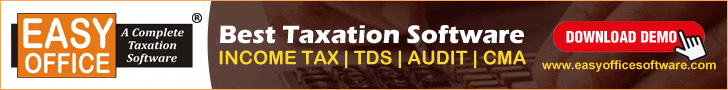




 CAclubindia
CAclubindia
