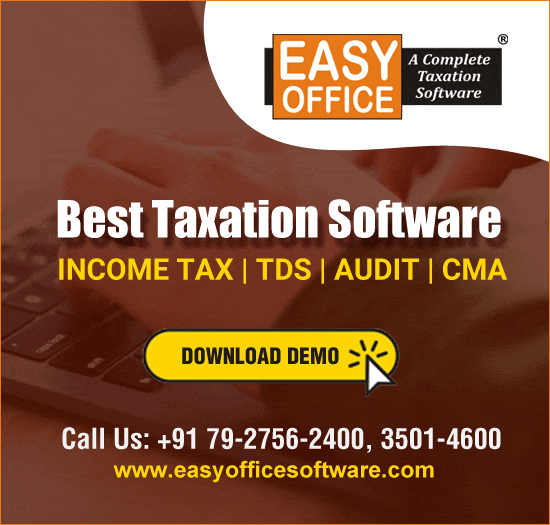Introduction: This article discusses in detail about GSTR- 3B, its related aspects & its filling process.
For months of July and August GSTR1 and GSTR2 are not to be filed and thus GSTR3 will not be formed because it is the auto-populated form and thus GSTR-3B comes into scenario.
So, GSTR-3B has to be filed in lieu of GSTR3 for the months of July and August as below:
- For the month of July 2017 – To be submitted by Aug 20th , 2017; and
- For the month of August 2017 – To be submitted by Sept 20th
It is Mandatory to file GSTR-3B and there is no exemption from filing GSTR-3B even if you have not carried on any business in the month of July'2017.
NIL GSTR-3B is also to be filed mandatorily.
GSTR-3B is the provisional return for the month of July'2017. Therefore all dealers who are required to file monthly returns under the GST Regime are required to file GSTR-3B.
Composition dealers are required to file quarterly returns therefore dealers who have opted for composition scheme are not required to file GSTR-3B
GSTR-3B is not the final return for the month of July'2017 this is only a provisional return. GSTR-1, GSTR-2, GSTR-3 for July'2017 are still required to be filed.
GSTR-3B cannot be revised. Any revision in the figures for July'2017 has to be done through GSTR-1, 2 and 3 to be filed later on.
Any taxes due for July'2017 have to be paid before filing GSTR-3B.
If there is any change in the figures at the time of filing forms GSTR-1,2 & 3 and if there is excess tax payable then the same will have to be paid with interest before filing GSTR-3 due in September.
If your input credits are more than your output in GSTR-3B then you need not pay any taxes before filing this return. However, it is to be noted that no refund can be claimed in form GSTR-3B and excess credit will be credited to the ITC Ledger.
A very important point to remember about filing GSTR-3B is that the transitional credits available from the previous VAT/Service Tax/Excise regimes will not be available for credit and use in GSTR-3B. Any such credits have to be shown by filing form TRAN-1 and will be available for use only after filing TRAN-1.
GSTR-3B is to be filed from the period from which the registration is taken by the supplier. Therefore, if you have taken registration in the month of August'2017 the option for filing GSTR-3B for July'2017 will not be available and the no GSTR-3B is to be filed for July'2017.
GSTR-3B is to be filed through online mode on the GST Portal gst.gov.in
Following details are to be shown in the return GSTR-3B.
1. GSTIN number of Registered Person
2. Legal name of Registered Person
3. Summary of Outward Supply & Inward Supply under Reverse Charge
4. Bifurcation of Inter-state outward supplies as follows:
- To unregistered Person
- To Composite taxable Person
- To UIN Holders
5. Summary of eligible ITC available and the ITC to be reversed and ITC which is ineligible bifurcated into IGST, CGST & SGST/UTSGT and Cess
6. Summary of Exempted, Nil rated and Non GST inward supplies
7. Interest and late fees payable
8. Details of payment of tax, which includes Category wise tax payable, ITC availed , TDS credit and Tax paid in cash along with interest and late fees (Though it is not applicable for initial 2 return)
9. Summary of tax category wise TDS/TCS credit (These provisions are not applicable as of now).
Remember the order for set-off eligible ITC. ITC of IGST, CGST and SGST must be set-off from themselves (intra-head) first before being set-off inter-head. Remember that CGST and SGST cannot be set-off against each other.
Any amounts to be paid on reverse charges have also be shown and paid in GSTR-3B also.
Please remember that amount payable under reverse charges will not be available to be paid by utilizing input credit.
Amount payable on reverse charges will have to paid by cash.
GSTR-3B can be submitted through digital signatures or Electronic verification code except for Companies where it has to be filed by digital signatures.
GSTR-3B is a simplified return where only total figures of purchases, sales input tax credits and payments are to be entered.
Individual entries for each sale invoice are not to be entered in this return.
Data in GSTR-3B has to be provided in a consolidated manner i.e. the consolidated amount in respect of information asked has to be furnished.
So, taxpayer will be required to consolidate their sales and purchase data for the month for the purpose of filing GSTR-3B.
GSTR3B is the consolidated return form being filed for temporary purpose and proper returns has to be filed for both the months.
So, GSTR1, GSTR2 and GSTR3 for the month of July and August have to be filed in September.
In GSTR-3B, any amendment in invoice issued has to be adjusted against the invoice amount and the net adjusted amount has to be shown and no amendment will be shown separately.
In GSTR-3B data has to be filed as net amount i.e. Value of Taxable Supplies = Value of invoices + value of Debit Notes – value of credit notes + value of advances received for which invoices have not been issued in the same month – value of advances adjusted against invoices.
So, suppose if any invoice is issued and further in respect of that invoice other documents like credit note, debit note etc. are issued then the impact of those further issued documents has to be adjusted against the amount of invoice and net amount has to be uploaded.
GSTR-3B can be filed by logging-on to GSTN common portal and now you can also file the same through ASP/GSP if you have availed that service for your organization.
Non filling of GSTR-3B may entails penalty of Rs.100/- per day or maximum upto Rs. 5000/-.
Step by step process of filing GSTR-3B is as below:
- After login, select Return Dashboard
- Select Financial Year 2017-18 and Month July. Click Search and Select GSTR-3B
- Declare your liabilities and ITC claims in Section 3.1 and 4 respectively by clicking on the tiles and furnishing the required information. Transitional ITC cannot be claimed in GSTR 3B. It can be claimed only through TRANS 1 and TRANS 2.
- Enter details of interest, if payable, in Section 5.1. Late fee will be computed by the system
- Click on Save GSTR-3B button. After you save the data, Submit button will get enabled. Please note that after submit, no modification is possible. Hence ensure that details are filled correctly before clicking on Submit button.
- On clicking Submit GSTR-3B button, System will post (debit) the self-assessed liabilities including system generated late fee in Liability Register and credit the claimed ITC into ITC ledger.
- After this the Payment of Tax tile will be enabled, please click it and declare your payment details to pay the taxes and offset the liability.
- Click CHECK BALANCE button to view the balance available for credit under Integrated Tax, Central Tax, State Tax and Cess. (This includes transitional credit also, if TRAN-1 and 2 are submitted). This will enable you to check the balance before making the payment for the respective minor heads. The balance is also displayed when the mouse is hovered on the applicable data entry field in payment section.
- Please fill out the section that specifies how you wants to set-off your liabilities using a combination of Cash and ITC.
- System checks if you have sufficient Cash/ITC balance.
- It also checks if the Reverse charge liabilities are set-off only through CASH.
- System also checks if all liabilities are set-off. Part payment is not allowed in GSTR-3B. Hence, ensure sufficient balance in Cash and ITC Ledger to Offset liability
- In case of ITC utilisations, the system checks the prioritization rules viz. IGST Credit has to be first utilised for paying IGST liability and remaining for CGST liability and thereafter SGST liability; SGST credit has to be first used for paying SGST liability and then IGST liability; CGST Credit has to be first used for CGST liability and the remaining for IGST Liability; SGST credit cannot be used for paying CGST liability and CGST credit cannot be used for paying SGST liability
- Transition ITC, if available in ITC ledger, can be used for payment of liabilities of GSTR 3B
- Click the OFFSET LIABILITY button to pay off the liabilities
- Click on declaration statement
- Select Authorized Signatory filing the Form
- Click on File GSTR-3B button with DSC or EVC
- Message for successful filing will appear and Acknowledgement will get generated
The author is a practising CA and is registered Insolvency Professional. He can also be reached at cavinodchaurasia@gmail.com



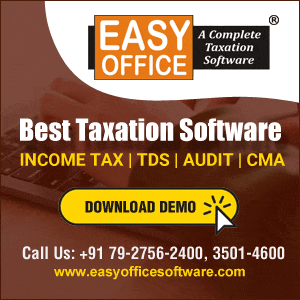




 CAclubindia
CAclubindia