Workshop Sessions I: Introduction to Use ofMS-Excel for Financial Analysis/ Reporting/ Audit The first technical session of the workshop would introduce the advanced features and capabilities of MS-Excel and how it assists in undertaking audits, similar to what is achieved through typical CAAT/ GAS tools today II: Importing Data – An Intro. In this technical session the delegates would be introduced to the processes/ procedures to be followed in importing data into MS-Excel software for analysis and reporting. Participants would also be required to import data themselves. III: Typical Analysis/ Reporting This Technical Session would provide an introduction to the typical analysis/ reporting that can be undertaken using CAAT/ GAS Tools. VI: Review&Q/A Session This last Technical Session would review/ summarise the typical facilities and their use – Aging/ Stratification/ Pivot Tables/ & Sampling applications, apart from a Q/ A Session. What to Expect An introduction to the use of MS-Excel to be able to use the computer as a tool for financial analysis/ reporting/ auditing Advanced Facilities and features of MS-Excel Demo of one MS-Excel covering Following aspects: Importing Data intoMS-Excel Typical analysis & Reports using CAAT – Aging, Stratification, Aging, Summarization, Pivot Tables, Reporting, & Sampling Practical Hands-on Training PracticalWorkshop on Using MS-Excel as an Audit Tool 6 CPE Hours Venue: ICAI Bhawan Vishwas Nagar, Delhi (Near Karkardooma Court). On Sunday theMay 24, 2009 Committee on Information Technology The Institute of Chartered Accountants of India PlotNo. 52-54,VishwasNagar, Shahadara InstitutionalArea,Delhi – 110 032. (NearKarkardooma Court). E-Mail: isadelhi@icai.org/ Tel: 011-30210619/ 621
Event from : 24 May 2009
Event to : 24 May 2009
Events Venue : Delhi
www.icai.org/resource_file/16104MS_Excel_Workshop.pdf
Submitted By :
BALASUBRAMANYA B N
![]()
![]()
![]()
![]()
![]()

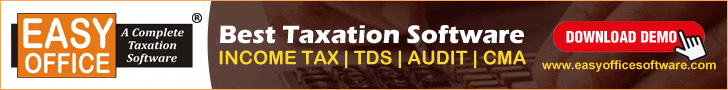



 CAclubindia
CAclubindia
