Dear All
By default font in Tally is Arial
Here is the solution to change your font in Tally.Erp9 (All reports ----all Menu's --- all vouchers and sales invoice
find the tcp files and paste in Tally.Erp9 folder and configure with your Tally.Erp9
Using F12 Configuration
i. From Gateway of Tally menu Select F12:Configure Screen
ii. Select the option TDL Configuration
iii. click F4:Local TDLs on button bar
iv. Add the file name with directory path
for Example if your Tally.Erp9 installed in D drive
your directory will be = D:\tally.Erp9\change tally font Bookman Old Style.tcp




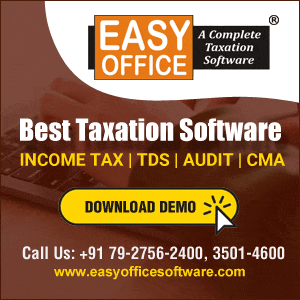




 CAclubindia
CAclubindia
